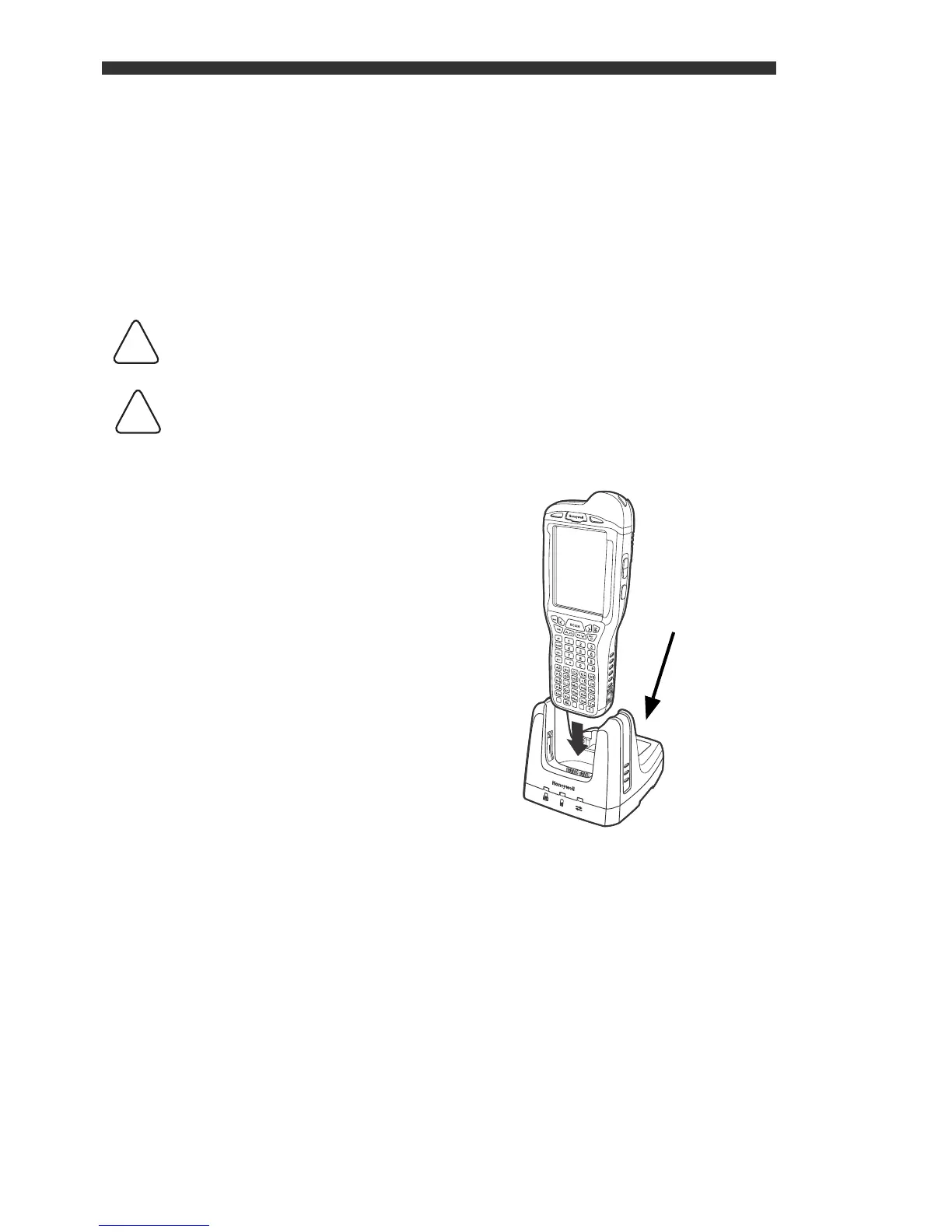10
Charging the Dolphin
Dolphin 99EX and 99GX model terminals are designed for
use with the following 99EX charging devices and cables:
99EX-HB, 99EX-EHB, 99EX-MB, 99EX-NB, 99EX-CB,
99EX-DEX, 99EX-RS232, 99EX-USB, 99EX-MC, and
99EX-USBH.
Warning! Dolphin charging peripherals are not designed
for use in hazardous locations.
Ensure all components are dry prior to mating terminals/
batteries with peripheral devices. Mating wet components
may cause damage not covered by the warranty.
Connect the terminal to one of
the 99EX series charging
peripherals to charge the main
battery.
The charging time for the main
battery pack is 4 hours for the
standard battery or 6 hours for
the extended battery.
Honeywell recommends
charging the Dolphin terminal
for at least 24 hours prior to
initial use to ensure the internal
backup battery is fully charged.
