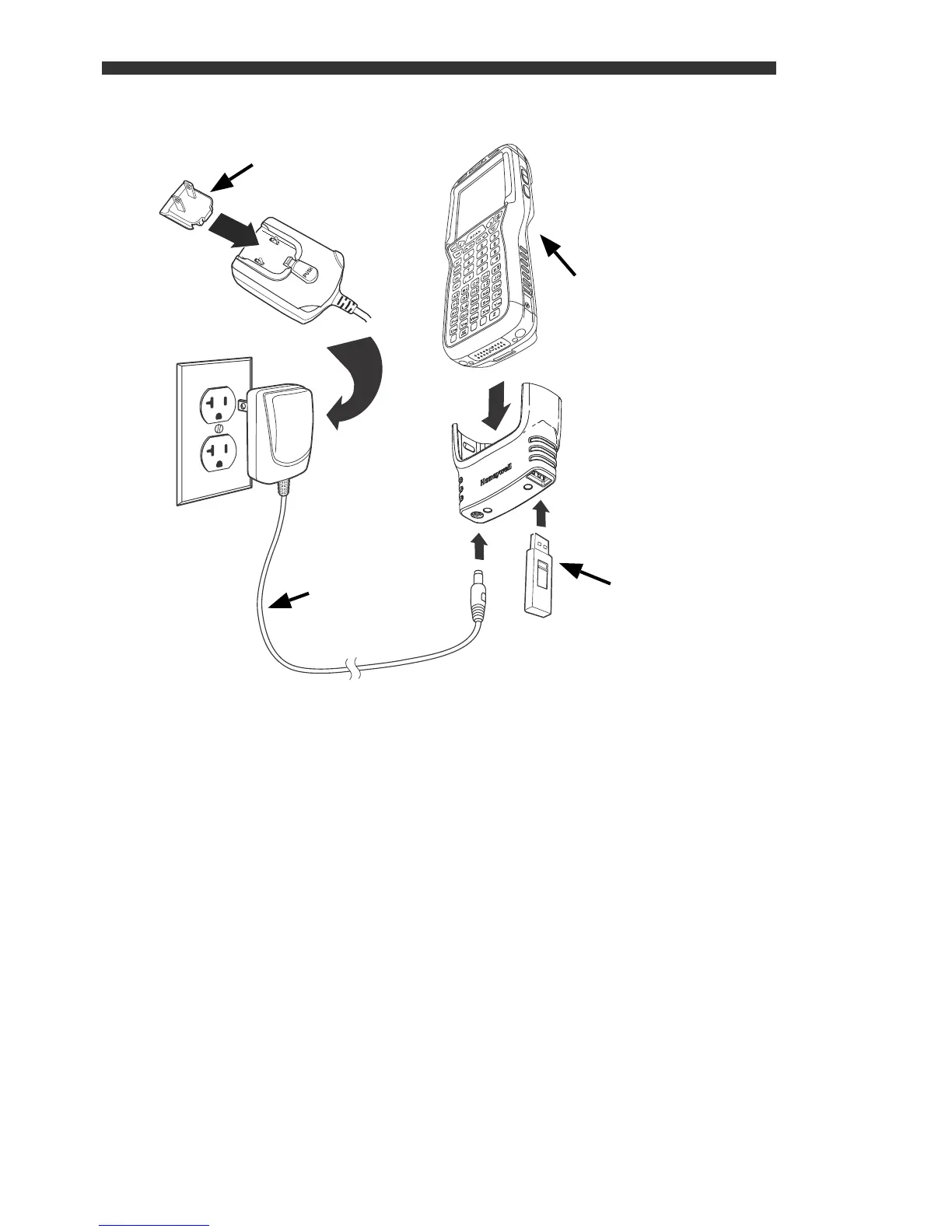14
LED Indicators
There are two light emitting diodes (LEDs) located to the
left and right of the Honeywell logo above the LCD display.
The General Notification LED (right) flashes and
illuminates during resets, scanning/imaging and taking a
picture. This LED can be programmed by various software
applications.
The Charge Indicator LED (left) illuminates when the
Power Tools BattMon application is enabled and the
device is on AC charge. For more information, please
consult the
Dolphin Power Tools User’s Guide
for
Windows Embedded Handheld 6.5.
Client
Device
Power
Cable
Plug Adapter
Dolphin 99EX
(shown) or 99GX
