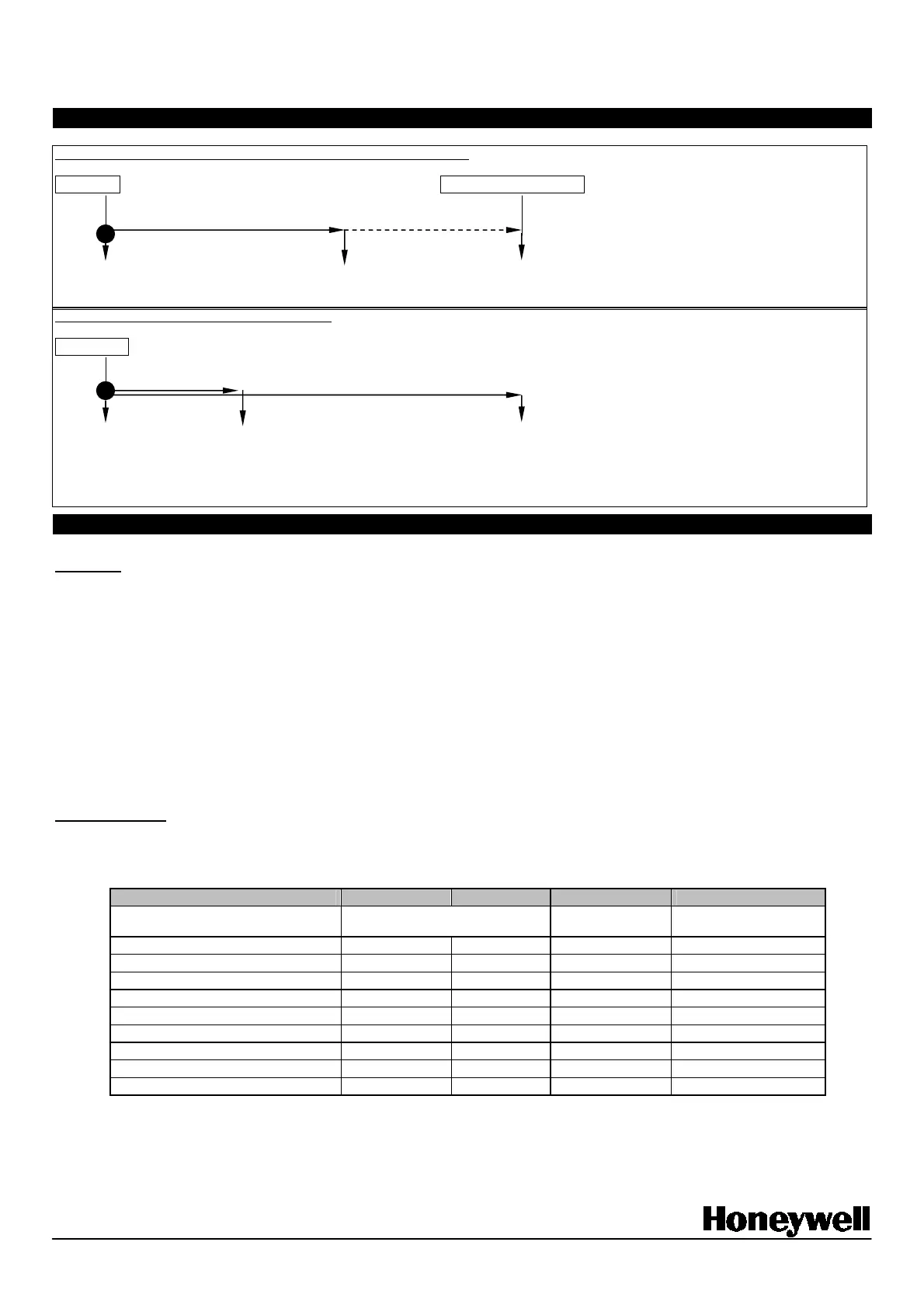EKZ000300C Page : 11/24
Installer instructions / Manuel installateur - Domonial CMI 800++ 11/2005
5-2 Mains and battery fault diagram
Loosing main power, detecting low battery and disconnecting the battery:
Mains loss Battery voltage < 3,57 V
Battery discharging
230V light Sending mains Sending battery fault to the ARC
Switch OFF fault to the ARC then automatically disconnecting the battery (panel stopped)
Main power return and re-connecting the battery:
Mains return
Battery charging (during 20mn, the battery doesn’t power the panel)
Panel starts, Sending mains Sending battery return
Mains Light return to the ARC to the ARC and switching off
And System system fault light
Fault light
5-3 : Knowledge of the various formats
Secom 3:
Secom 3 is a DTMF Format. Used in conjunction with control panel CMI800++ it features:
- Identifier code (8 Numeric digits).
- Numeric codes from 0 to 98.
- Checksum verifying the received and transmitted data frame integrity.
- Information to the ARC as to the period of time elapsed between alarm activation and surveillance arming.
- Area surveillance status upon cyclic testing.
- Listening duration between 1 and 240 seconds
- Compatibility with the pictures transfer using the PIR/Camera detector IRV800M
- Changing to Modem mode (owner) for switching to Secom-Vat protocol (remote parameter setting and maintenance)
- Digital communicator time setting from the alarm receiver.
- Optional automated scripts via Honeywell’s server IST, Technical Service Integrator.
This format is supported by Honeywell’s PE1500 and PE1800 alarm receivers.
Formats codes:
The following table shows the codes corresponding to each format.
Dedicated codes are programmed as default in the panel.
.
Communication format Secom3 Surtec Cesa Contact ID
Client number
Numeric
(8 char.)
Numeric
(5 Char.)
4 char. Hexadecimal except
A
Alarm 0 to 98
0 to 98 0 to 99 100 - 199
Low battery (appearance) 91
91 0 to 99 302
Low battery (disappearance) 90
90 0 to 99 302
Cyclic test 0 to 98
92 0 to 99 602
Remote test 0 to 98
93 0 to 99 601
Reset 0 to 98
03 0 to 99 305
Total arming 94
94 0 to 99 400
Total disarming 95
95 0 to 99 400
Audio verification follows
606
