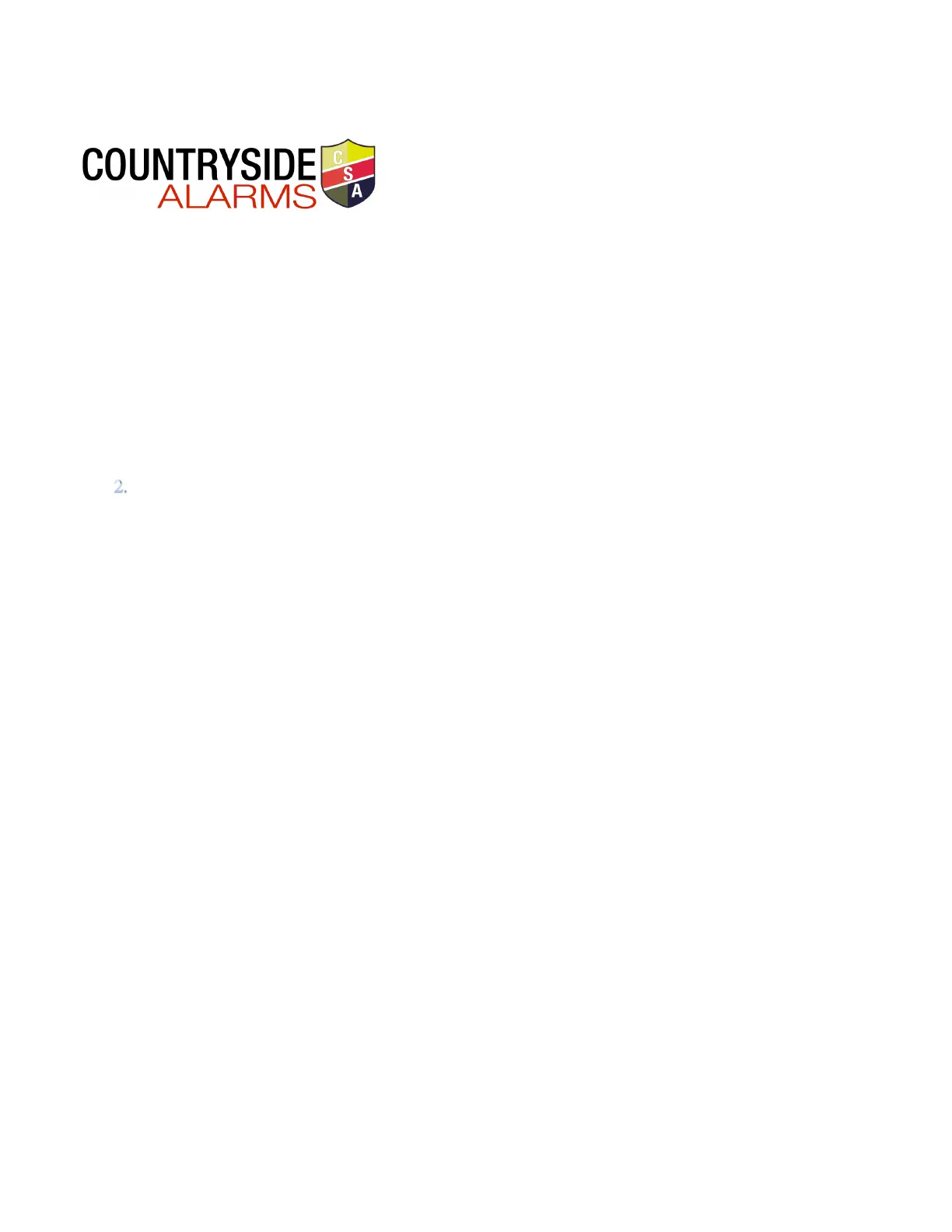How to Operate the Microphone:
1.
Press the ECS Control button
2.
Key the Microphone
3.
Press the All Call button
How to Reset the ECS System
1.
Press The Reset Button
Select 2 to Reset the Emergency system
ECS-LOC2100 Operating Instruction
For Live Message
Key the Microphone.
1.
Press the All Call Key or select desired output area using select keys.
2.
Deliver your verbal message.
For Pre-recorded Message
1. Select desired ECS Message Key 1-8.
•
If ECS Control LED is on steady, the LOC has ECS Control.
•
If ECS Control LED is Blinking, another LOC has ECS Control.
