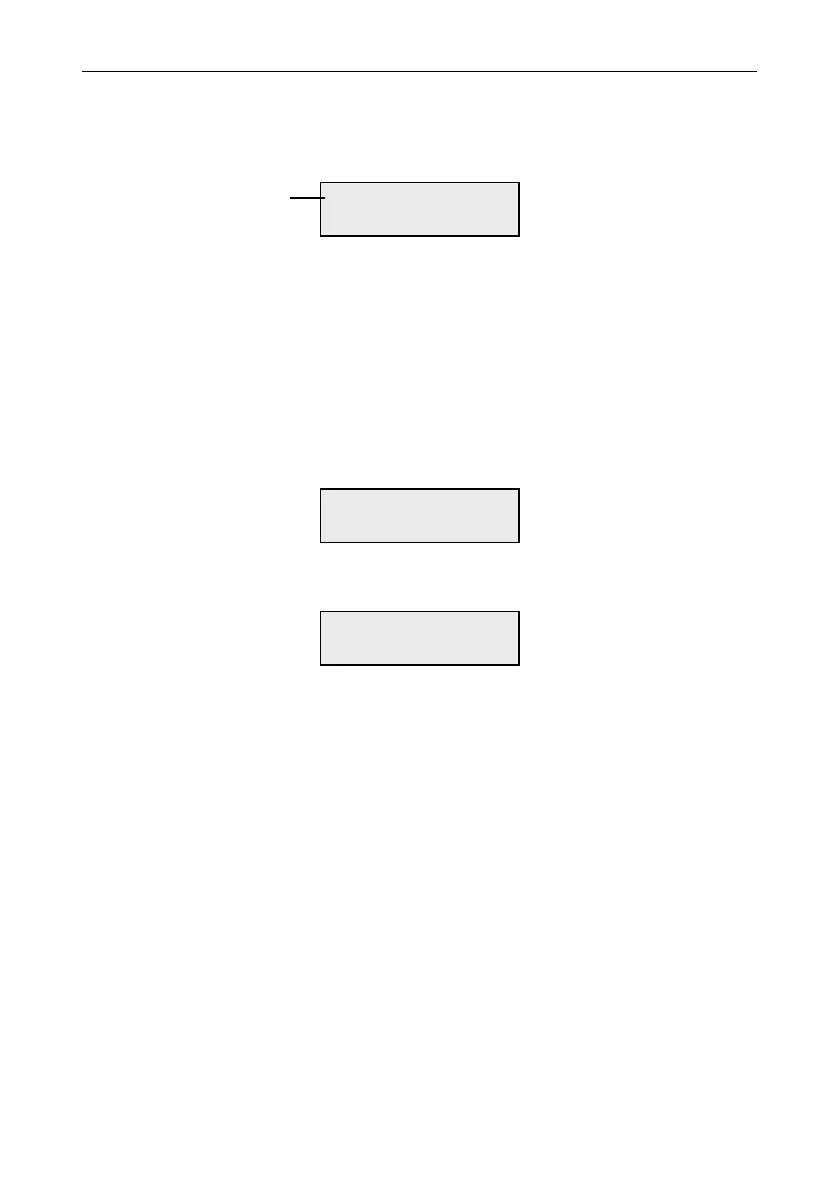Galaxy Flex Installer Manual Timers [65]
177
Programming Timer Events
1. Select the Events option. The programmed status (if any) of the first timer is displayed.
If the timer has not been programmed the keypad displays the following information:
2. To enter a new timer program for W01:
a. Press ent to select the timer.
b. Press A or B to select the day (MON to SUN).
c. Press # to select the status ON or OFF.
d. Press the number keys (0-9) to select the first time (4 digit 24 hour format) on the
top row.
e. Press ent to accept the programming. Typically the following in
formation is
displayed:
3. To program the OFF time on the bottom row repeat step 2. Typically the following
information is displayed:
4. Press esc three times to escape from the Timers option.
Note: The Timer Status can be switched On and Off by users via option Timer Control
[45].
Holiday Period [65.1.n.4]
This is the holiday period programmed in Modify Dates [45.2.1]. Up to 40 holiday periods
can be viewed with this option.
Holiday Schedule [65.1.n.5]
This is an alternative schedule that is used if the Holidays [45.2] option is activated. The
system defines a selection of holiday dates [65.1.4] and then a schedule of times can be used
on those dates under this option. Up to 4 holiday schedules can be selected.
Pattern Day [65.1.n.6]
Use this option to set the programmed timers that are effective when the Weekend Work
[45.5.1.1] option is selected by the user; the timers of the selected Pattern Day are adopted
by the days selected for weekend work.
On selecting this option the programmed Pattern Day is displayed; the default is 1=MON.
W01MON ON 08:30
MON OFF 17:00
W01MON ON 08:30
W01*** *** **:**
first timer
