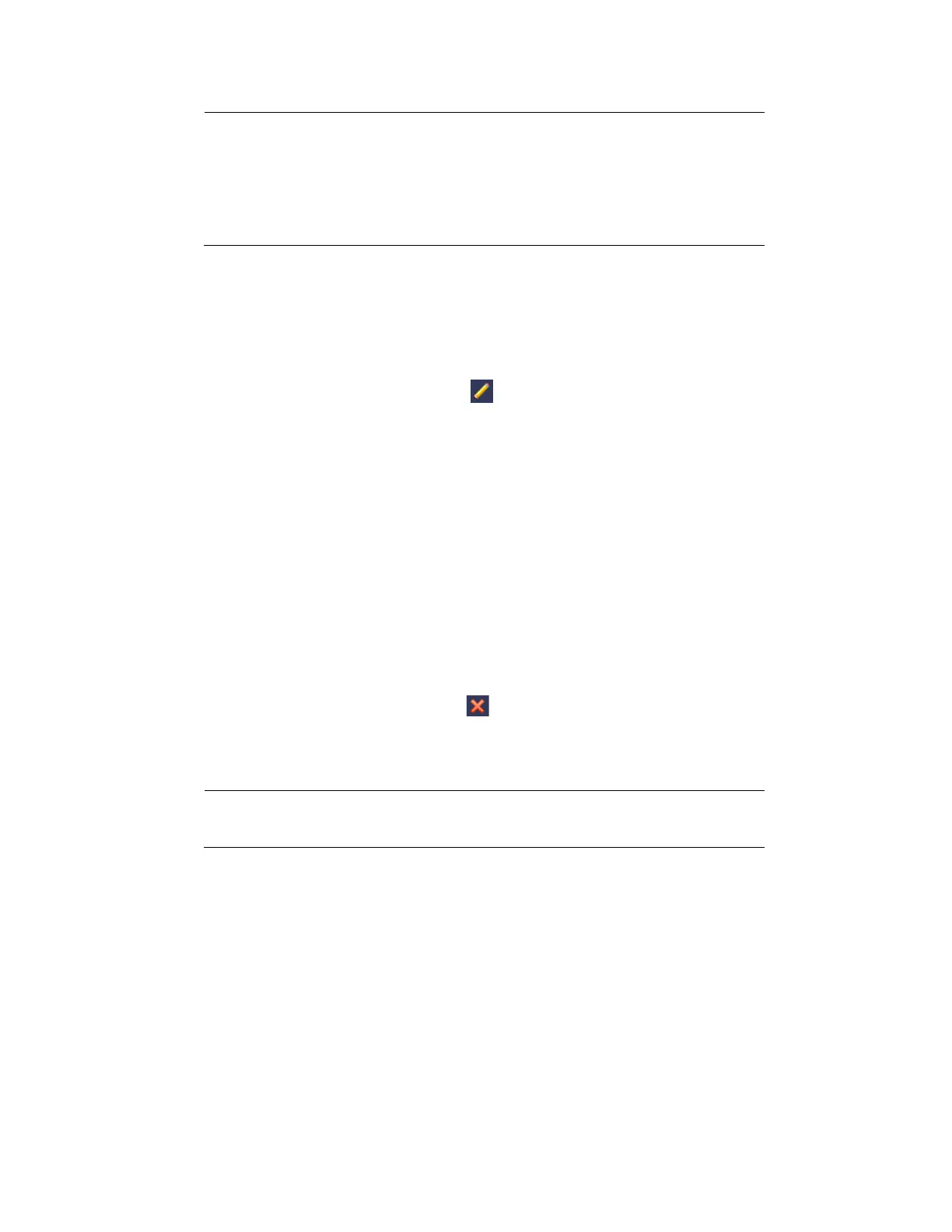Performance Series Network Video Recorder User Guide
128
Note
By default, the user group is set up to allow a new user to
monitor live video from all cameras, play back recorded video
from all cameras, control PTZ cameras, view information,
manually control the NVR, back up files, and adjust color
settings. To assign additional privileges, change the user
settings on the Group tab.
4. Click Save to save your settings.
To edit a user account
1. Go to Main Menu SETTING SYSTEM ACCOUNT User.
2. On the User tab, click the Modify icon for the user account that you want to edit. The
Modify User page opens.
3. On the Modify User page, you can change any of the following settings:
• Username
• Password
• User Group
• Memo
• Authority Tabs
4. When you have finished making changes, click Save to save your settings.
To delete a user account
1. Go to Main Menu SETTING SYSTEM ACCOUNT User.
2. On the User tab, click the Delete icon for the user account that you want to delete.
3. The message "Are you sure that you want to delete now?" appears. Click OK to delete the
account.
Note
You can only delete an account that you have created. You
cannot delete the admin and default user accounts.
To add a user group
1. Go to Main Menu SETTING SYSTEM ACCOUNT Group.
