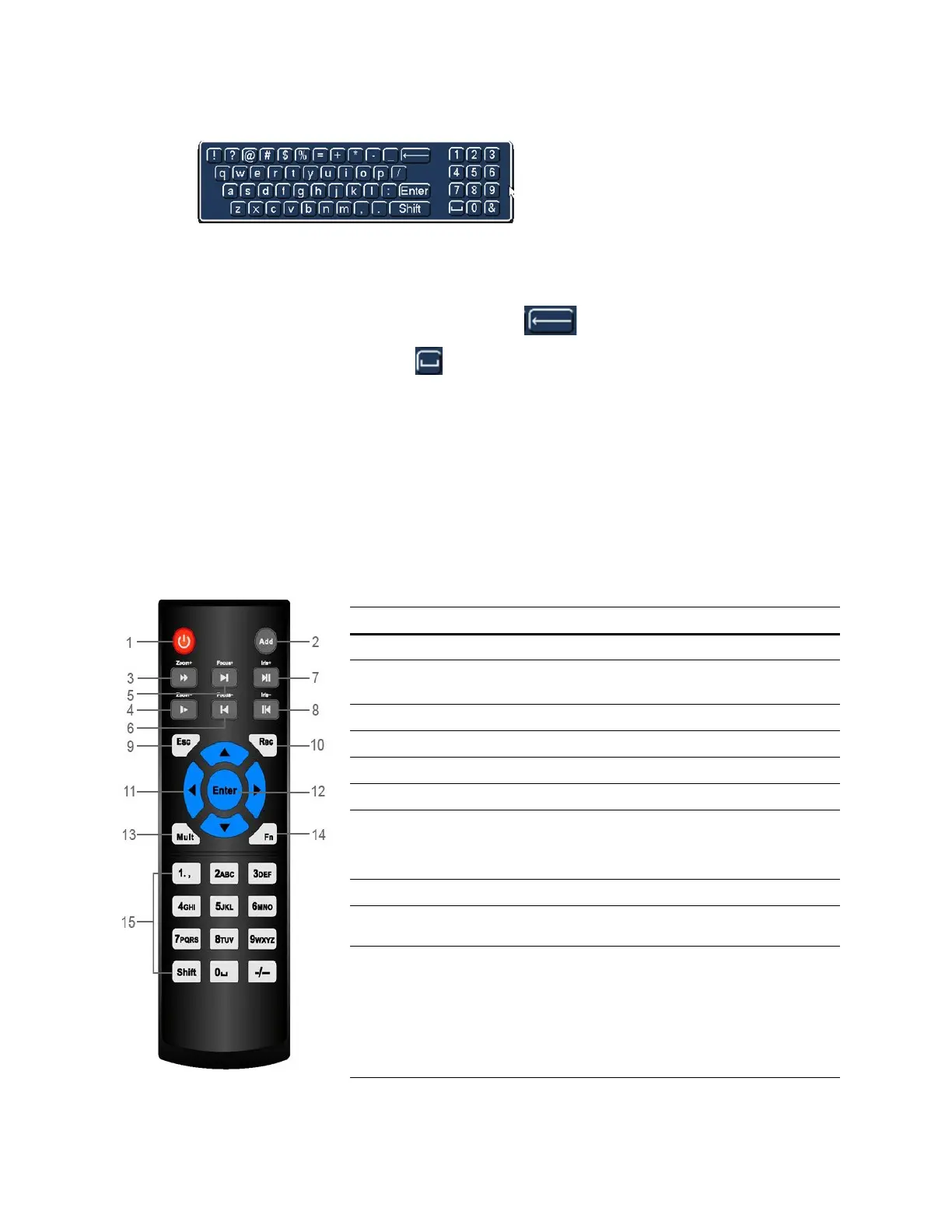Introduction
9
Figure 1-4 On-screen Keyboard
2.
Click the key corresponding to the letter/number/special character that you want to input in the
text box.
• To switch between lowercase and uppercase letters, click Shift.
• To delete the previous character, click the key.
• To insert a space, click the key.
3.
Click Enter to close the on-screen keyboard.
Remote Control Operation
It is strongly recommended to use a mouse to operate the NVR. However, you can also use the
supplied IR remote control. The following table describes basic remote control operations.
Figure 1-5 Remote Control Functions:
Button Action
1 Power Turn the NVR on/off.
2 Add (Address) Enter the number of
the device that you
3 Forward
Increase the forward
l b k d
4 Slow Play Decrease the
5 Next Record
Select the next video
f lbk
6 Previous Record Select the previous
7 Play/Pause Pause/resume
In the live view
mode, enter the
8 Reverse/Pause Pause/resume
9 Esc Return to the
10 Rec Manually start/stop
While in the
recording interface,
use the
direction buttons to
select the
recording
channel. Press and
h ld h
11 Direction Keys
Use the left/right
keys to switch the
Note: This function
is not available for
HEN04103L/
