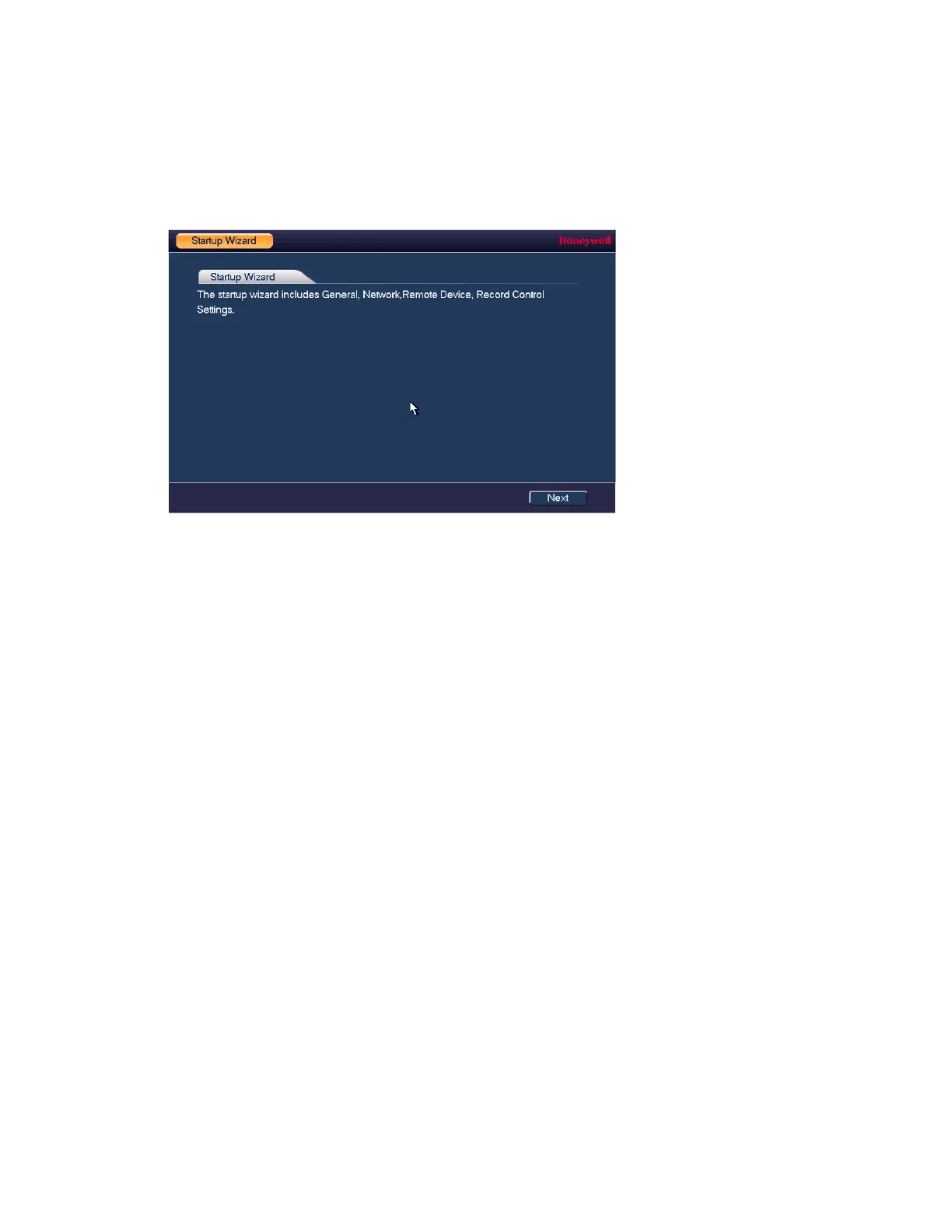Getting Started
21
Setting Up the NVR with the Startup Wizard
After the device initialization, the Startup Wizard opens.
Figure 2-11 Startup Wizard
Using the wizard, you can:
• Configure general settings (device name, number, language, video standard)
• Set the date and time
• Configure video encoding settings
• Set up a recording schedule
• Configure recording settings
• Configure network settings
Using the Startup Wizard
1. Click Next to go to the GENERAL window.
