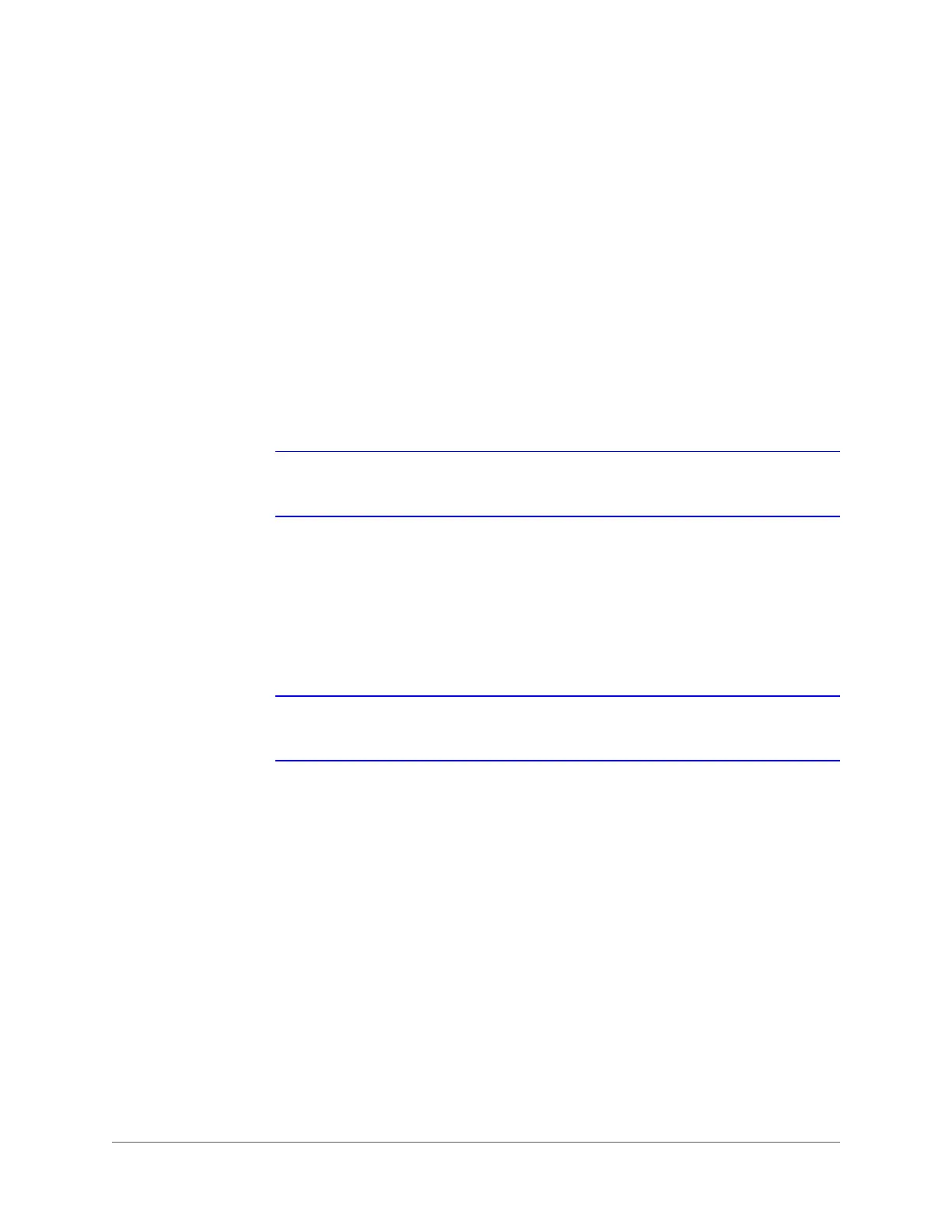www.honeywell.com/security
144 | Embedded Network Video Recorder User Guide
Before You Log In
Ensure that the following conditions are met:
• Ensure that the network connection is good.
• Ensure that the NVR and PC network setup is correct. See the network setup: Main
MenuSettingNetwork.
• Ping to ensure that the network connection is good. Ping *** *** *** *** (where *** ***
*** *** is the NVR’s IP address). The return TTL should be less than 225.
• Open an IE browser and then enter the NVR’s IP address.
• The system can automatically download the latest ActiveX web control. The new version
can overwrite the previous one.
• If you want to un-install the web control, then run uninstall webrec2.0.bat. Or, you
can go to C:\Program Files\webrec to remove the single folder.
Note Before you uninstall the web control, close all web pages. If you do not, then the
uninstallation procedure might result in an error.
• The current NVR supports various browsers such as Apple Safari, Mozilla Firefox, and
Google Chrome. The NVR supports only 1-channel monitoring on an Apple PC.
Logging In
1. Open a Web browser window.
Note These instructions were created using IE. You can use Internet Explorer (IE),
Safari, Chrome, or FireFox.
