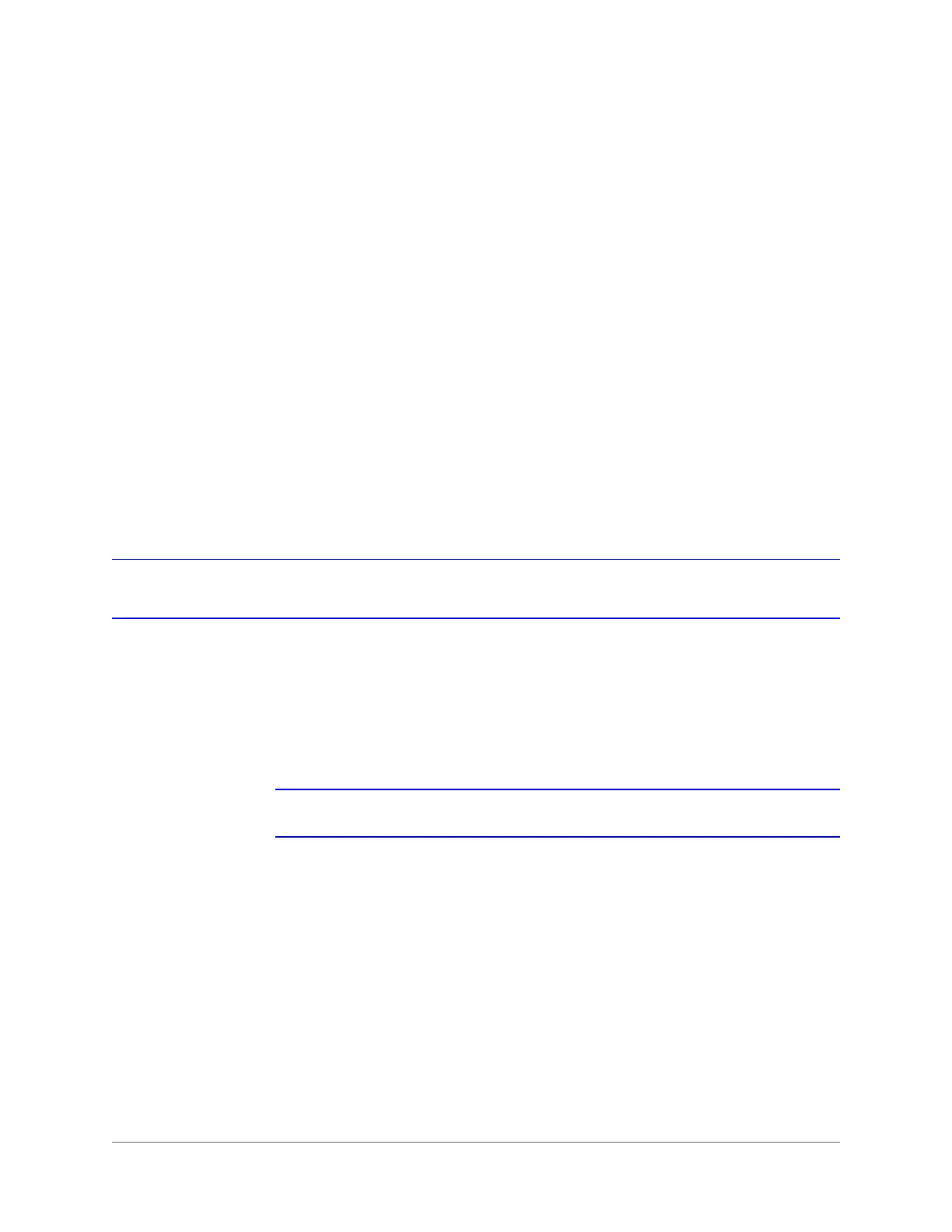800-18160 - A - 06/2014
2
Installation 2
This chapter includes:
• An overview of connections for alarms and bi-directional communication.
• Instructions for HDD installation.
• Network connections.
Alarm Connection
1. Connect the alarm input device to the alarm input port.
2. Connect the alarm output device to the alarm output port. The NO and NC alarm output
device can connect to the NO/C/NC port.
• For the NO alarm device, please connect to the NO/C ports.
• For the NC alarm device, please connect to the NC/C ports.
Note The NO/C ports are for NO alarm devices only.
Alarm Configuration
1. Open the web client, login, and go to the Alarm setup interface to set the alarm input and
output (Configuring Alarms on page 90). The alarm setting 01 corresponds to the device’s
first channel I/O port (and so on).
2. Set the NO/NC type according to the high/low level the alarm input device generates when
an alarm occurred. See Figure 3-47 on page 91.
3. Set the alarm output on the web client. See Configuring Alarm Output on page 154. The
alarm output setting 01 corresponds to the first group of the alarm output port.
