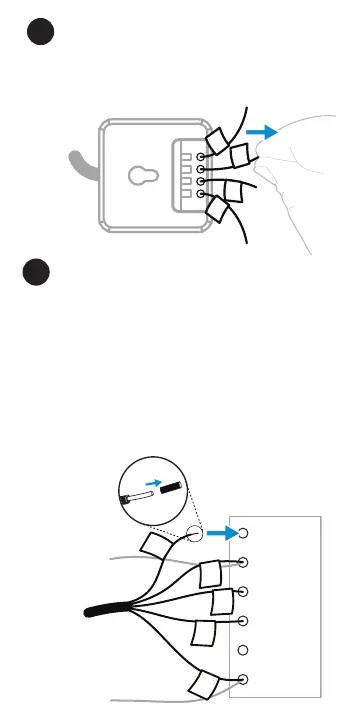9
10
11
Ensure the wires are connected
Gently tug on the wires to be sure they
are connected to the CWire Adapter.
Connect wires to control board
Take the wires from the “Equipment”
side of your CWire Adapter and
connect them to the control board.
Be sure to remove the plastic tips
and insert the wires into their
corresponding terminals as shown
below.
THERMOSTAT
EQUIPMENT
W
R
Y
G
EXAMPLE
C
W or W1
Y or Y1
R
G
W2
W
R
Y
G
C
