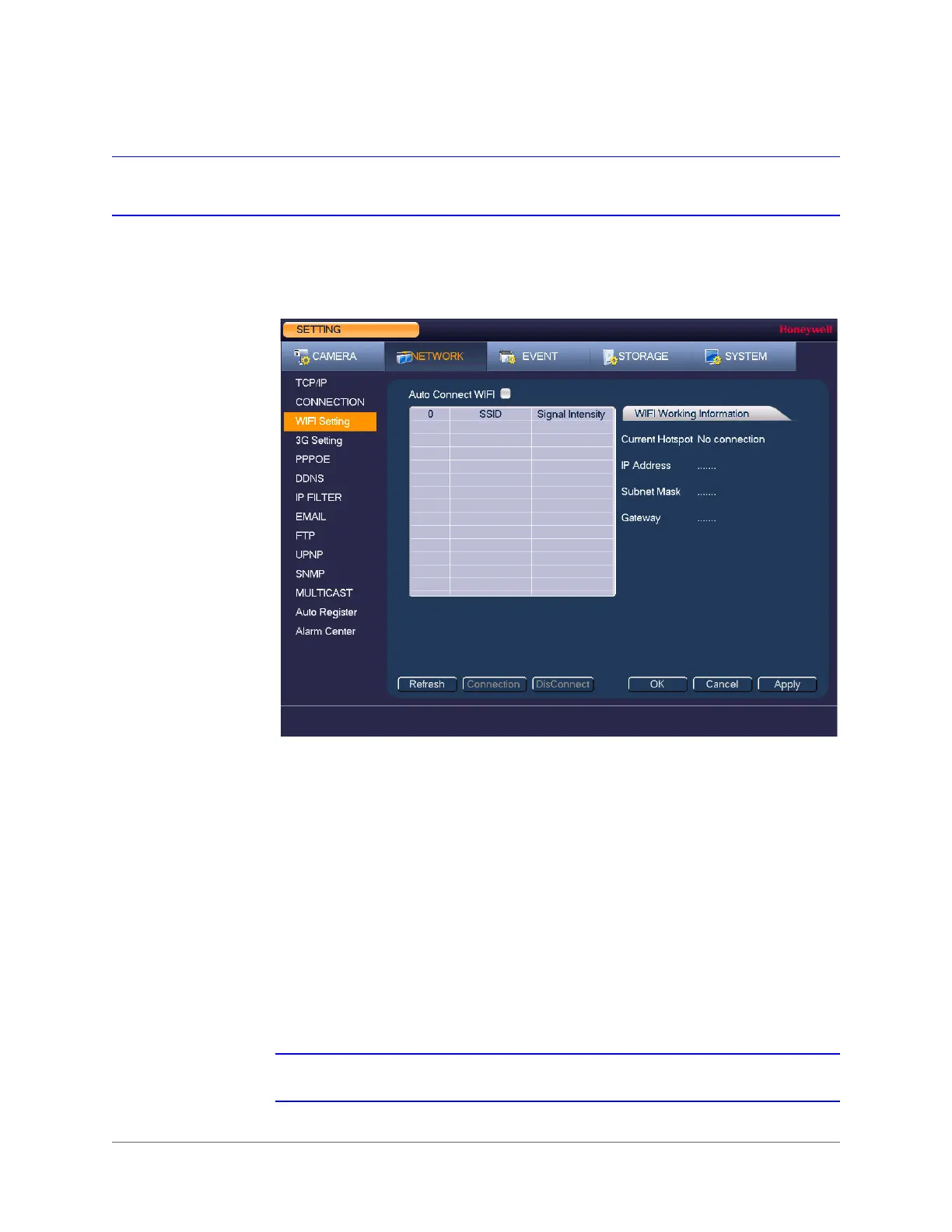www.honeywell.com/security
70 | Performance Series HQA Digital Video Recorder User Guide
Configuring Wireless Connection Settings
To manage Wi-Fi connections
1. Go to Main Menu > Setting > Network > WIFI Setting.
2. On the WIFI Setting page, you can do one or more of the following:
• To enable automatic connections to Wi-Fi hotspots, select the Auto Connect WIFI
check box.
• To disable automatic connections to Wi-Fi hotspots, clear the Auto Connect WIFI
check box.
• To search for Wi-Fi hotspots, click Refresh.
• To manually connect to a Wi-Fi hotspot, click Connection.
• To disconnect from a Wi-Fi hotspot, click DisConnect.
If a Wi-Fi connection is successfully established, the Wi-Fi hotspot name and connection
details are displayed in the WIFI Working Information area.
3. Click Apply to save your settings.
4. If you want to exit the Setting menu, click OK.
Note The system does not support WPA and WPA 2 verification types.
