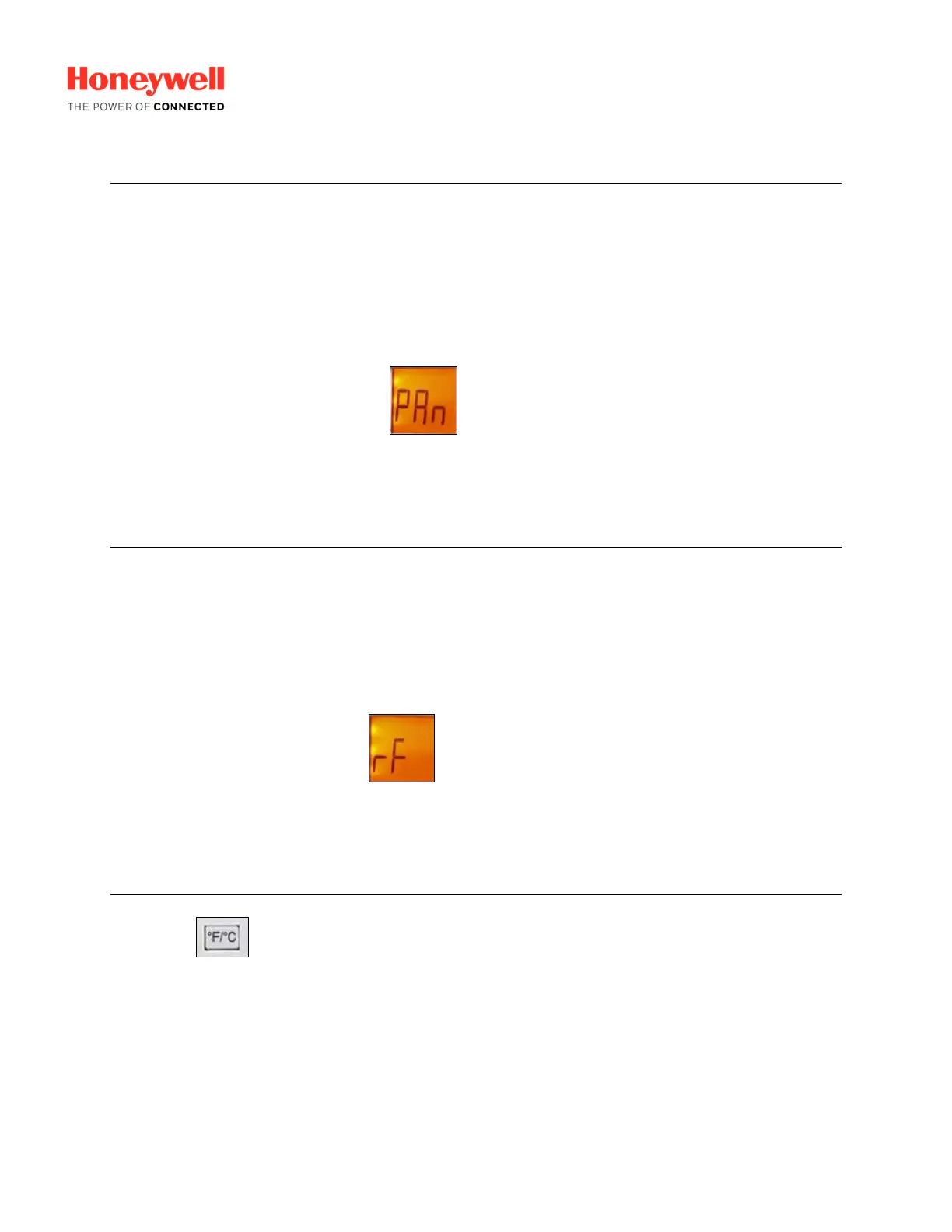Page 2 - Set RID, PAN ID and RF Channel in E528.4G and E527.4G
Set PAN ID
PAN ID is the Personal Area Network ID of the thermostat. The PAN ID is used in networked
systems where the PAN ID of the thermostat must match the PAN ID of the router it is
assigned to.
Enter service mode and follow the procedure below to set the PAN ID in the thermostat
1. In Service Mode, go to PAn and press DISPLAY to view the value.
2. Change the displayed value to the assigned PAN ID and press the DISPLAY button to
set. The thermostat will beep to indicate the value has been entered.
Set RF Channel
The RF channel is used for both in-room RF communication and RF network
communication. In most cases the default RF channel of 26 will be used. In networked
systems, the RF channel in the thermostat must match the RF channel in the router it is
assigned to.
Enter service mode and follow the procedure below to set the RF Channel in the thermostat
1. In Service Mode, go to rf and press DISPLAY to view the value.
2. Change the displayed value to the assigned RF channel and press the DISPLAY
button to set. The thermostat will beep to indicate the value has been entered.
Exit Service Mode
Press F/C to exit service mode. You may need to press F/C multiple times to fully exit
from submenus within service mode.
