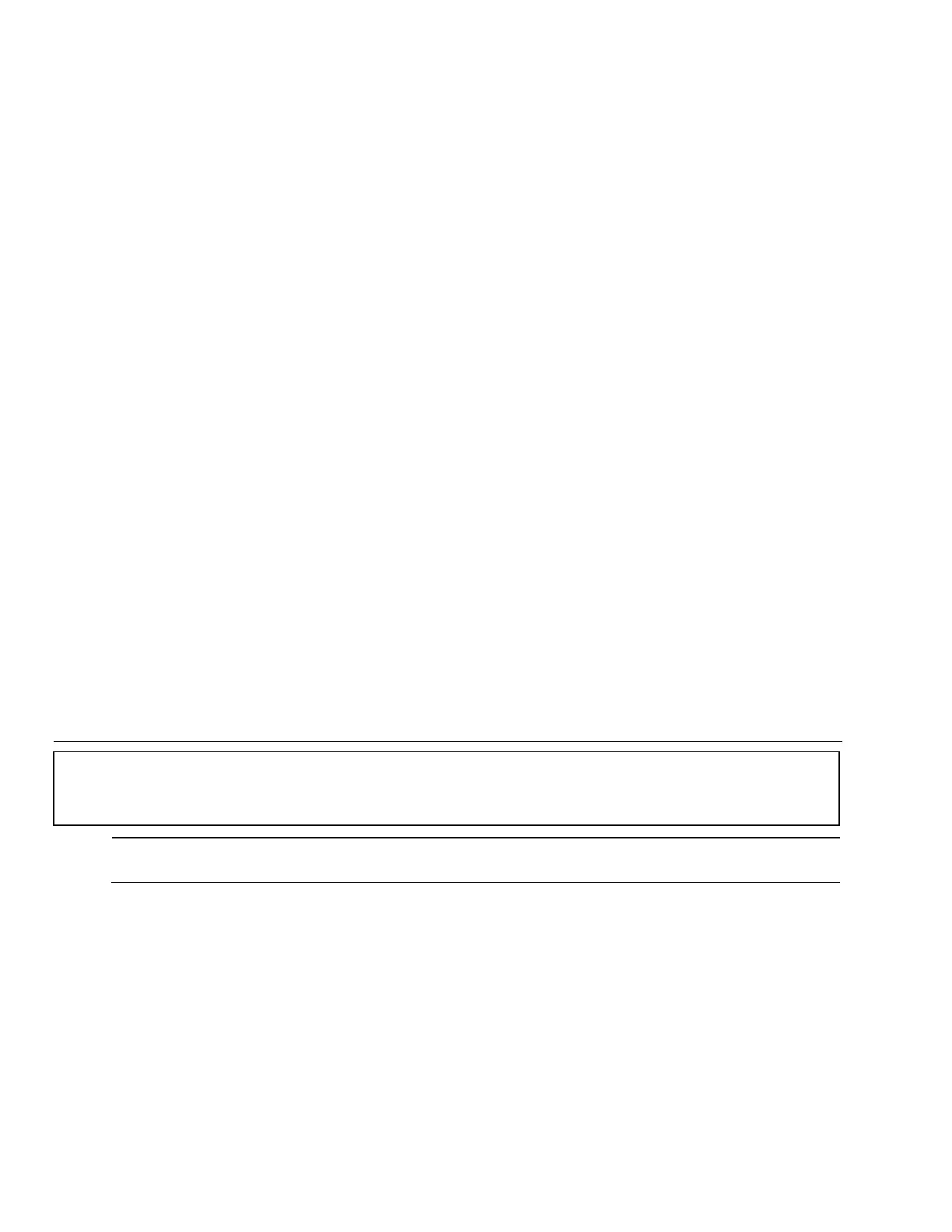- 2 -
Table of Contents
Entering Programming Mode .................................................................................................................................... 3
Programming the Data Fields ................................................................................................................................... 3
Loading a Default Set ................................................................................................................................................ 3
Exiting Programming Mode ....................................................................................................................................... 3
Data Fields ................................................................................................................................................................ 4
Change Installer Code ........................................................................................................................................... 4
Program System Type ........................................................................................................................................... 4
Program Date and Time ......................................................................................................................................... 5
Program Communications ..................................................................................................................................... 6
Program Zones ...................................................................................................................................................... 7
Program Keys ........................................................................................................................................................ 8
Program Reporter ................................................................................................................................................ 10
Program Sounder ................................................................................................................................................. 15
Program System Settings .................................................................................................................................... 16
Program the Z-Wave Module ............................................................................................................................... 17
Communication Diagnostics ................................................................................................................................ 18
Zone Programming Worksheet ............................................................................................................................... 20
Explanation of Zone Assignment Table Headings ............................................................................................... 20
5800 Series Transmitter Loop Numbers Diagram ................................................................................................... 23
LYNX Touch L5210 Programming Default Values .................................................................................................. 24
LYNX Touch L7000 Programming Default Values .................................................................................................. 27
LYNX Touch Series Summary of Connections Diagram ........................................................................................ 31
Refer to the LYNX Touch Series Installation and Setup Guide P/N 800-19974 or later for detailed
information on programming the system. The Installation and Setup Guide contains full descriptions
for all data fields.
UL
LYNX Touch is not intended for UL985 Household Fire applications unless a 24-hour backup
battery (P/N LYNXRCHKIT-SHA) is installed.
