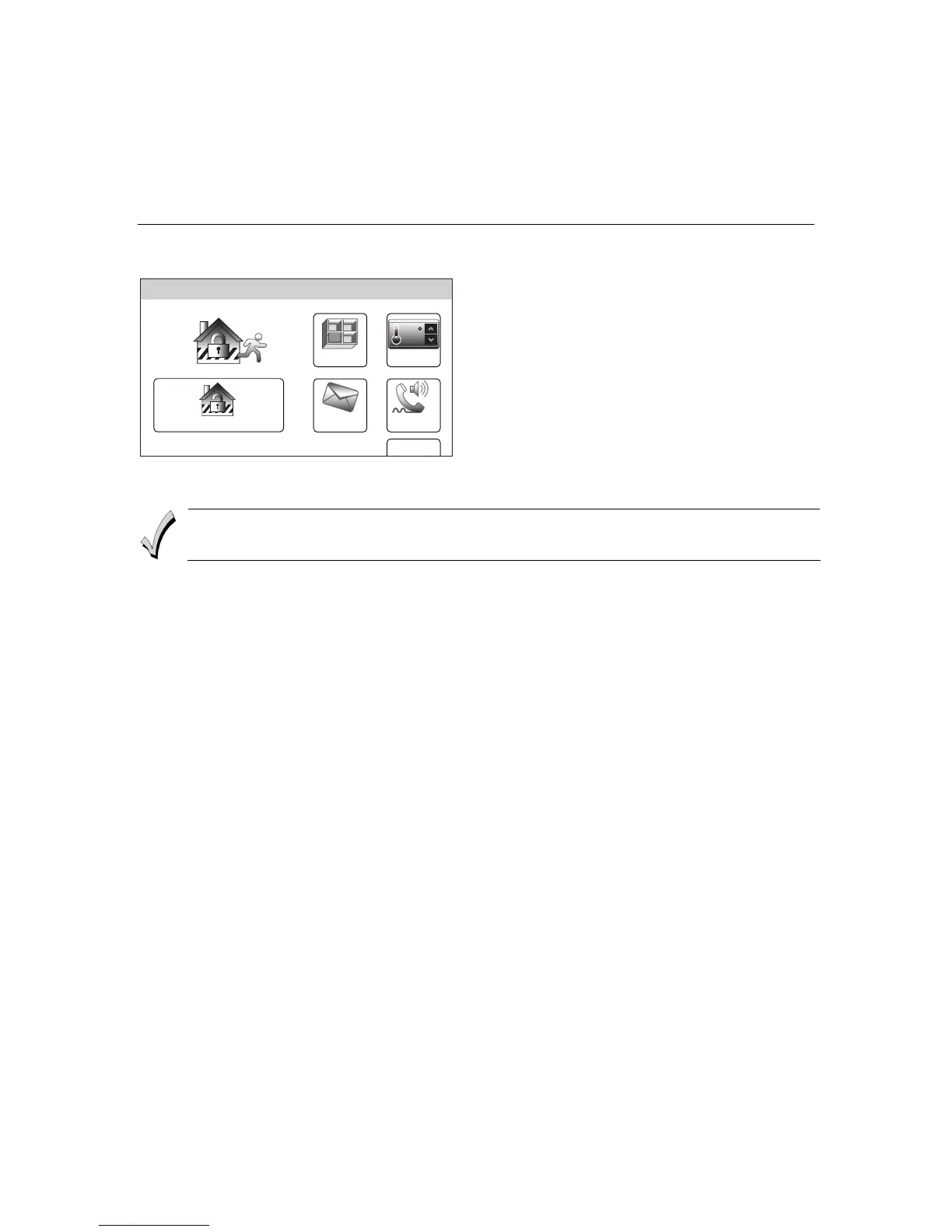– 22 –
SECURING THE PREMISES
SECURING THE PREMISESSECURING THE PREMISES
SECURING THE PREMISES
Arming the System
Armed Away
5000-100-057-V1
Phone
More
Automation
Message
Zones
Disarm
72
10:18 AM June 8, 2010
3. If “Exit Warning” has been enabled, the
system will continue to beep throughout
the exit delay. Rapid beeps will sound for
the final 10 seconds of the delay period. At
the end of the exit delay the system will
announce “Armed Away” and displays the
“Armed Away” screen.
If an invalid User Code is entered, the system will return to the home screen.
