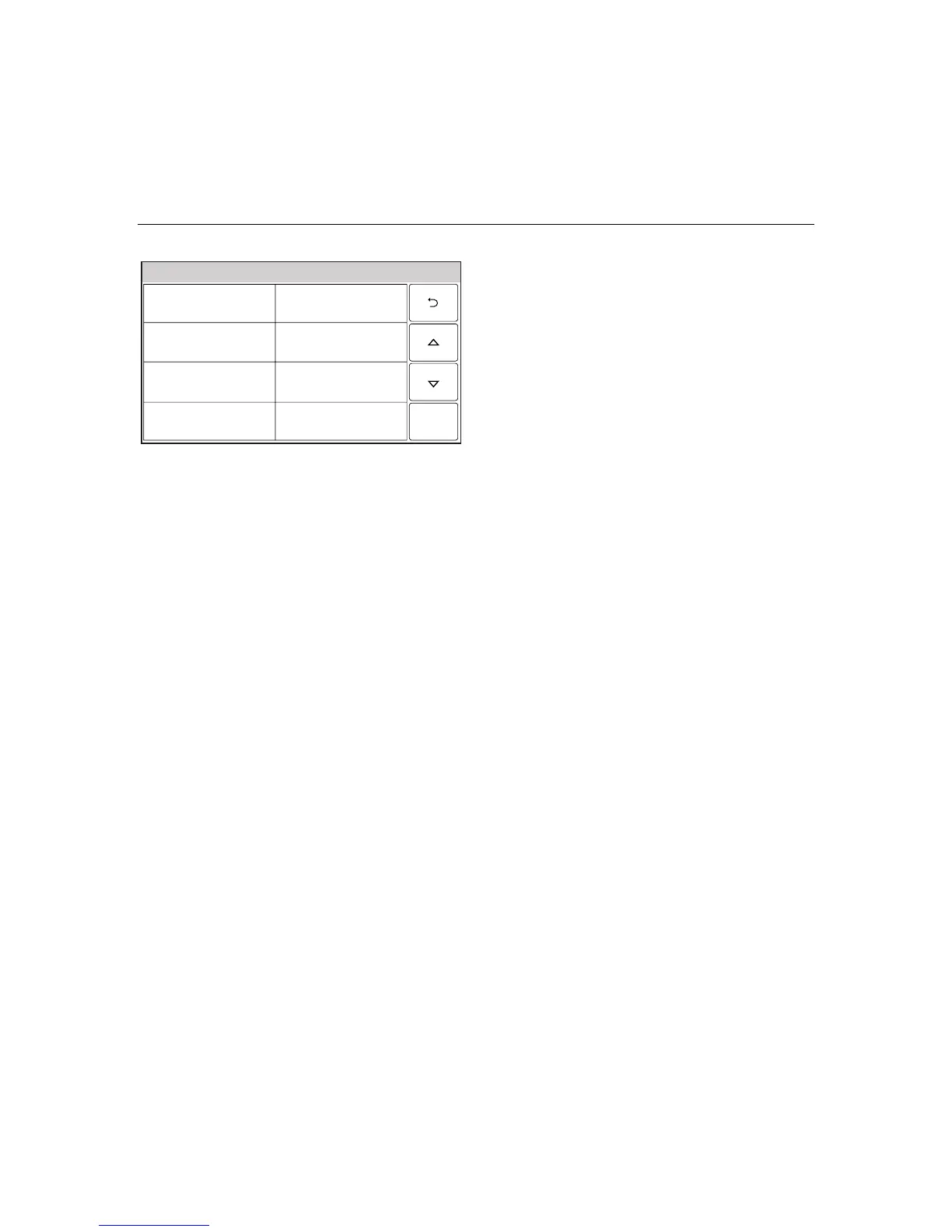– 46 –
USER FUNCTIONS
USER FUNCTIONSUSER FUNCTIONS
USER FUNCTIONS
Clock/Calendar
Ready To Arm
5000-100-075-V0
January February
March April
May June
July August
12. Select “Start Month”. The system displays a
calendar. Select the correct month.
13. Select “Start Week”. The system will toggle
between:
Second
Third
Fourth
Last
Next to Last
3rd from Last
First
14. Select “End Month”. The system displays a
calendar. Select the correct month.
15. Select “End Week”. The system will toggle
between:
First
Second
Third
Fourth
Last
Next to Last
3rd from Last
16. When you are finished select the “Save”
key. The system returns to the Master User
program screen.
