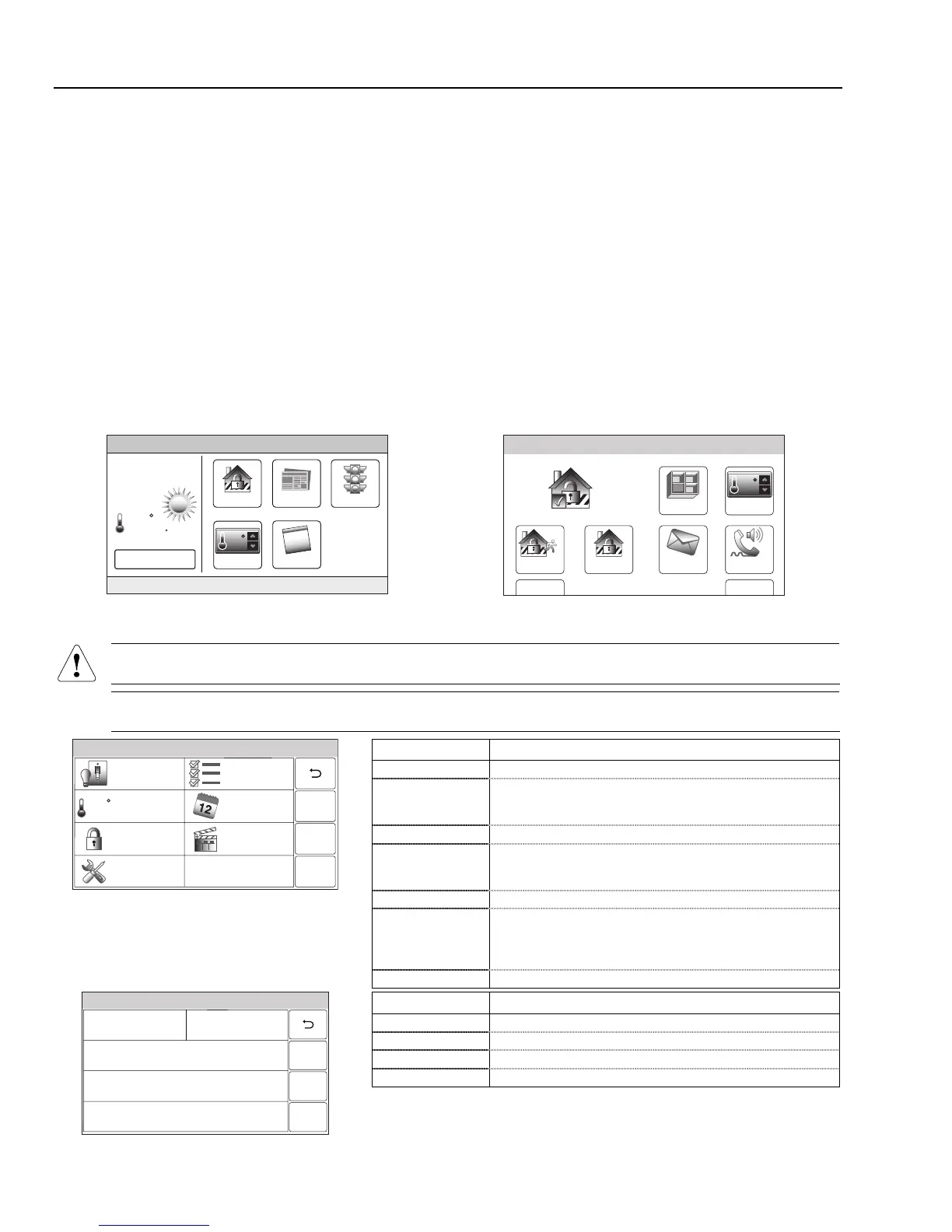Home Automation
- 2 -
Z-Wave® Programming
The LYNX Touch control features Z-Wave® technology that is designed to automate devices in a home
control network. The control allows you to easily add and control multiple devices with the press of a button.
Check with your installer to see if this feature is available.
Your control and every Z-Wave device you add are linked together into a wireless network. Each device in
your network has a unique address assigned to it and cannot be activated by your neighbor's Z-Wave
controller. The Z-wave network supports multiple controllers allowing additional Z-wave remotes to be used
throughout the home. Management of Z-Wave devices (also known as nodes) includes two main operations,
inclusion/exclusion and association (or controlling). Refer to the Controlling Z-Wave Devices section for
information regarding “association”.
This section describes how to Include (add) devices into your home control network, edit devices and Exclude
(delete) devices. Automation and Z-Wave functions are accessed via the LYNX Touch Automation icon, Z-
Wave Device Management and Z-Wave Advanced Tools screens. A list of compatible Z-Wave devices can be
found in the Z-Wave Compatibility Chart contained in this document. The devices can be controlled from the
LYNX Touch control or the Mobile Internet Device (MID) (or tablet). Check with your Installer to see which
features are available with your system. Refer to the Z-Wave Glossary for additional information regarding
term and functions.
Security
Automation
Notices
News
Traffic
5100-100-001-V0
72
2
68
35
1:
F
PM
October 26, 2011
5-Day Forecast
Feels Like 71
Mostly Sunny
F
Ready To Arm
LYNX Touch Dashboard Screen
(Total Connect Remote Services Enabled)
Zones
Arm Away
Ready To Arm
Arm Stay
MoreDelay
Phone
10:18 AM June 8, 2010
5100-100-004-V0
72
Message
Automation
LYNX Touch Security Home Screen
!
Automation is intended for lifestyle convenience. It should not be used for life safety or property protection.
U
L
Z-Wave automation functionality is supplementary only and has not been evaluated by UL.
5100-100-007-V0
RulesSwitches
Schedules
Scenes
Locks
Tools
Thermostat
68
Ready To Arm
LYNX Touch Automation Screen
Button Function
Switches Provides access to the Switches Grouping Screen
Rules
Provides access to the Rules Screen. Rules are used to
automate Z-Wave devices based on specified Zone Activity,
Alarm Status or Alarm Conditions.
Thermostat Provides access to the Thermostats Grouping Screen
Schedules
Provides access to the Schedules Screen. Schedules are
used to activate Scenes based on a specified time and
repeat frequency.
Locks Provides access to the Locks Grouping Screen
Scenes
Provides access to the Scenes Screen. Scenes are used to
control a single or group of devices together, turning them
Off, On, on to a preset lighting level, temperature or mode,
or locked/unlocked. Up to 20 scenes can be programmed.
Tools Provides access to the Z-Wave Device Management Screen
5100-100-074-V0
Ready To Arm
Include Devices
Check Network
Advanced Tools
Warning: automation can only be used for life style
enhancement. It must not be used for personal safety or
property protection.
Exclude Devices
Z-Wave Device Management Screen
Button Function
Include Devices Enroll Z-Wave Modules
Exclude Devices Delete Z-Wave Modules
Check Network Perform system check of Z-Wave network
Advanced Tools Provides access to additional Z-Wave options
