
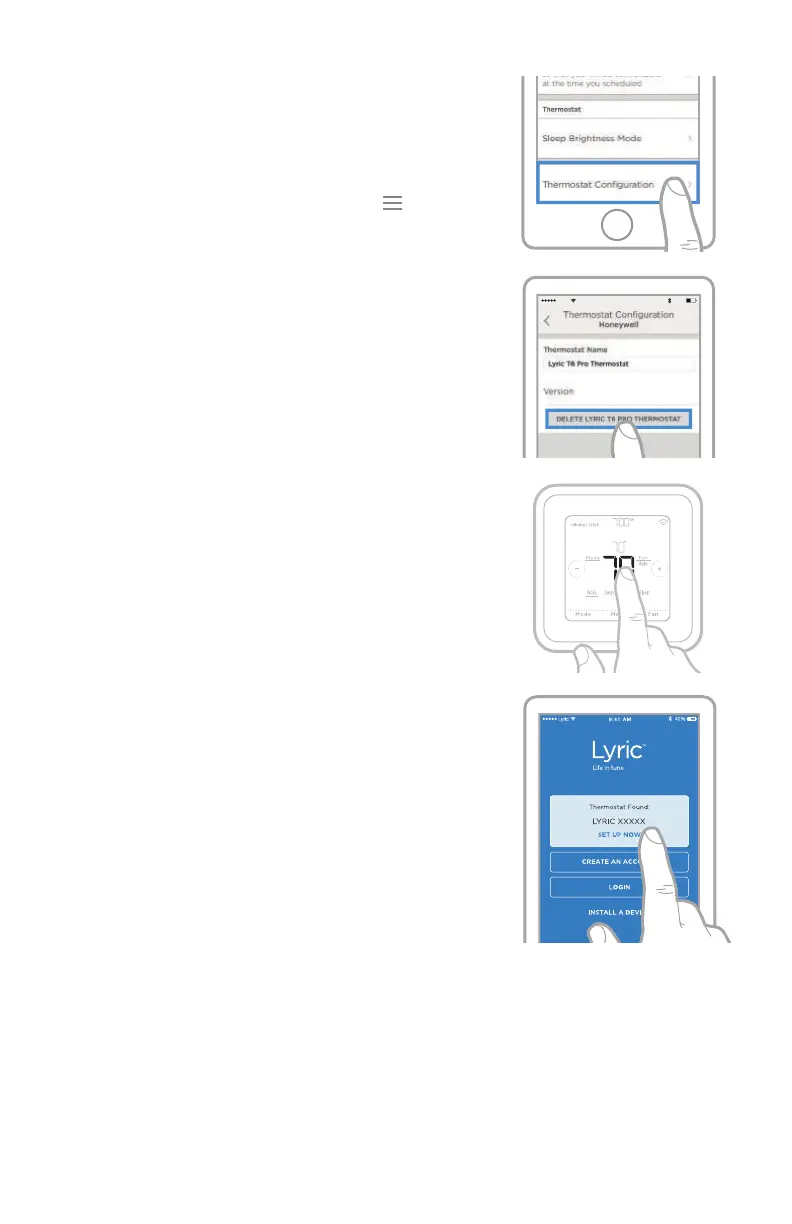 Loading...
Loading...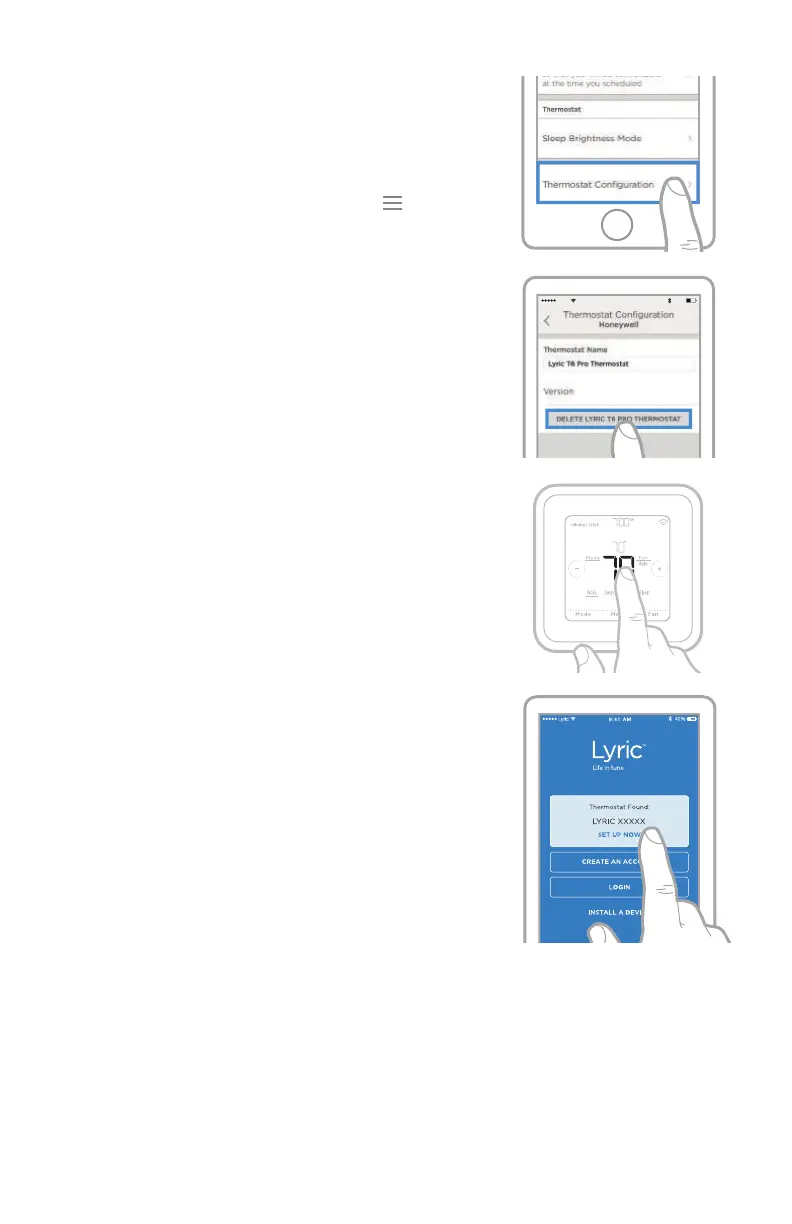
Do you have a question about the Honeywell Lyric T6 Pro Wi-Fi and is the answer not in the manual?
| Type | Smart Thermostat |
|---|---|
| Connectivity | Wi-Fi |
| Display | Touchscreen |
| Operating Modes | Heat, Cool, Auto, Off |
| Warranty | 1-Year Limited Warranty |
| Temperature Range | 40°F to 99°F |
| Scheduling | 7-Day Programmable |
| Voice Control | Amazon Alexa, Google Assistant |
| Mobile App | Honeywell Home App |
| Stages | 2 heating, 2 cooling |
| Features | Geofencing |
| Remote Sensors | Compatible with remote sensors |
| Works With | Amazon Alexa, Google Assistant |
| Compatibility | Works with most HVAC systems including gas, oil, electric, and heat pump systems with up to 2 stages of heating and cooling |
| Power Source | Battery or C-Wire |











