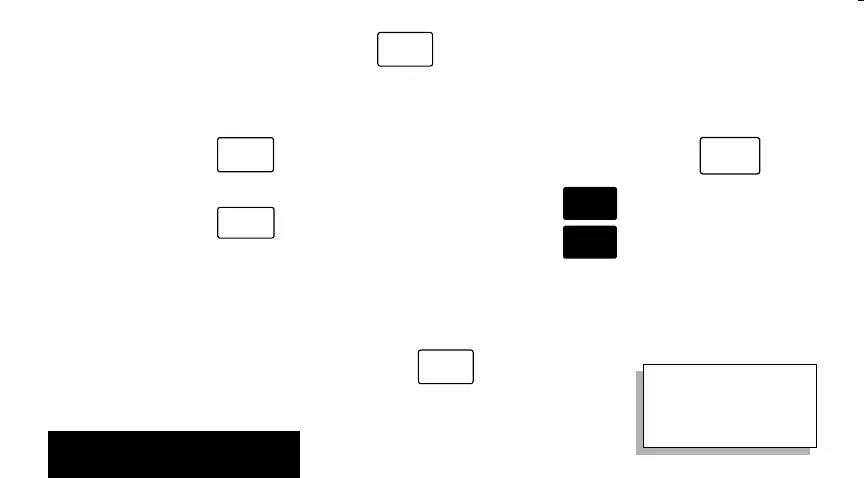Check Current Temperature Setting— . (If using TEMPORARILY CHANGE
or HOLD, pressing this will cancel your change.)
Check Programs— repeatedly to see each time and temperature; then .
Cancel a program— until program to cancel shows; then together.
Permanently Change a program—Repeat steps under Heating Program or Cooling Program
(page 12-13) as applicable.
Return to normal program or start program — .
Temporarily Change temperature for current period only— ;
will cancel itself at next scheduled change, or to cancel sooner press .
Hold a temperature indefinitely— , ; to cancel press .
PROGRAMMING
A quick guide for operating or making changes follows:
NOTE: System switch must be set to Heat or Cool to perform the following.
14
Set
Schedule
Run
Program
Set
Schedule
Run
Program
Time
Hold
Temp
Temp
Warmer
Cooler
Temp
Run
Program
Run
Program
Run
Program
15
Questions?
Call Honeywell
Customer Assistance
1-800-468-1502.
