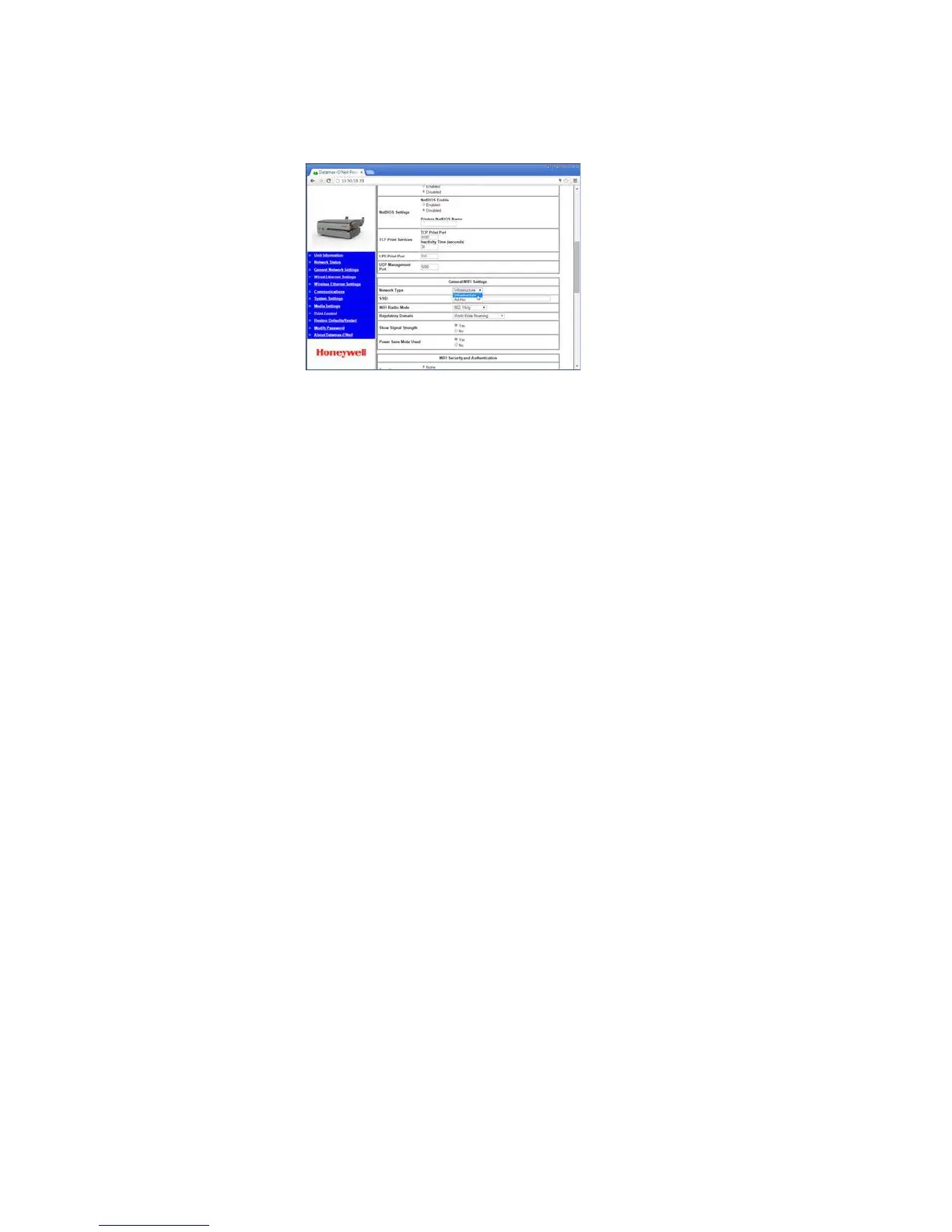Appendix B — Wireless and Wired LAN
MP Compact4 Mark III User Guide 45
4 Scroll down the page to Network Type and select Infrastructure from the
drop-down box.
5 In the SSID field, type the name of the SSID of your access point.
6 Under the WIFI Security and Authentication, set any security/authentication
settings necessary for your network.
7 Scroll down to the bottom of the page, enter the password (default is
“sysadm”) and click Apply.
8 Click on General Network Settings on the left side of the screen. Locate
and set the following:
• In the Network Interface, select the Wireless Ethernet radio button.
9 Scroll down to the bottom of the page, enter the password (default is
“sysadm”) and click Apply.
10 Click on Restore Defaults/Restart on the left side of the screen. Be sure
that “Restart Printer” is displayed in the Action to Execute: drop-down box.
Enter the password at the top of the page (default is “sysadm”) and click
Execute to restart the printer.
11 Once the printer has restarted, allow up to 90 seconds for the printer to
retrieve an IP address.
