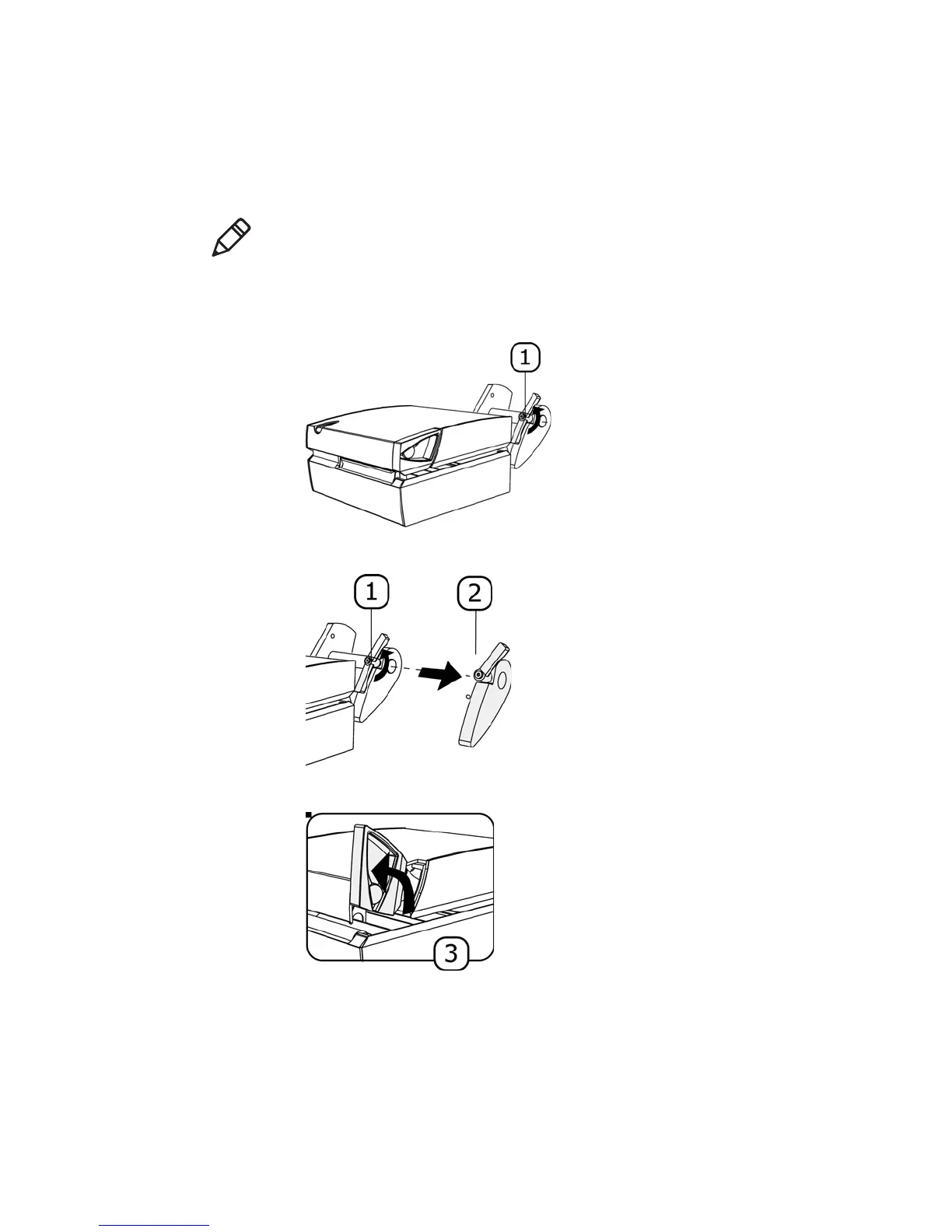Chapter 3 — How to Set Up Your Printer
18 MP Nova Mark II User Guide
Insert Media
MP Nova4 & 6 DT/TT
1 Undo the roll-guide lock.
2 Remove the roll guide from the media shaft.
3 Pull handle to lift the printhead from the roller.
Note: The pictures shown describe an MP Nova4 DT. The process works just
the same for the MP Nova6 DT and MP Nova4 & 6 TT.
