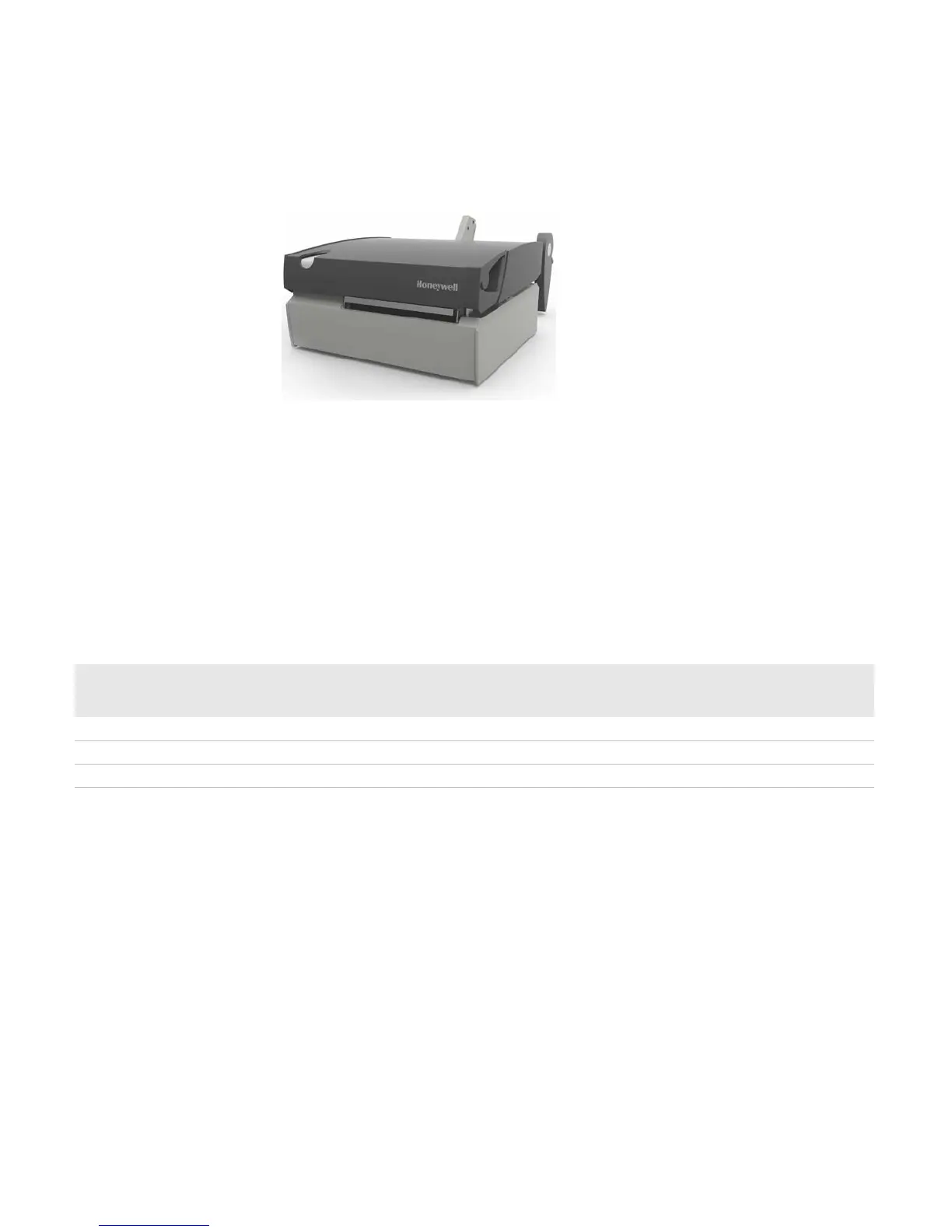Chapter 5 — Printer Operation
40 MP Nova Mark II User Guide
Front Panel
The front panel consists of two indicator lights and one control button, as
detailed in the following sections.
Front panel button and LEDs
1 Green/Orange/Red Status LED
2 Control Button
LED Indicators
An LED indicator light provides a quick visual reference of printer operations
and conditions, as defined below:
LED Reference Table
LEDs
Color Green Orange Red
Solid Ready to print Paused or present sensor is blocked TOF sensing error; next TOF not found
Flashing Processing/busy Paused/busy Out of stock/labels, or printer jam
Off No power No power No error