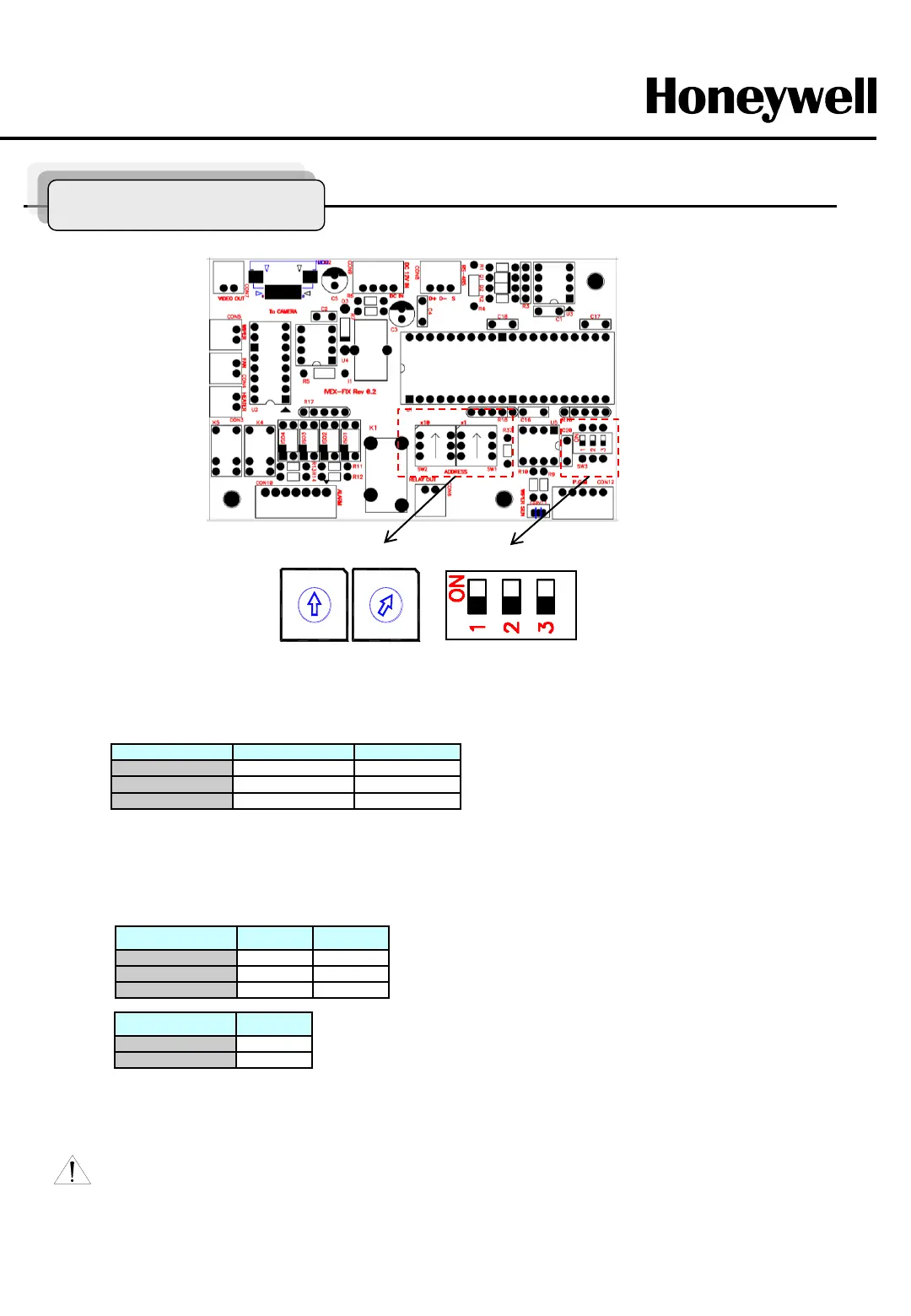- 8 -
Figure5. Lottery and Dip Switches
Figure6. Baud rate and Protocol selection tables.
SW3-1 off sets Pelco-D and S2 protocol automatically.
SW3-1 on is for test switch for pelco-D protocol of camera module.
1
2
3
4
5
6
7
8
9
0
1
2
3
4
5
6
7
8
9
0
Sw2 Sw1
<Control Board>
1. ID Setting
Default ID 1 and can be set ID 1 to 99 at S2,(default) protocol.
Refer to the Figure6 protocol selection table
2. Protocol and Baud rate Setting
Camera Setting
Sw3
Baud rate SW3-2 SW3-3
2400 OFF ON
4800 ON OFF
9600 OFF OFF
SW2 SW1
1 0 1
· · ·
99 9 9
Set SW3-1
Set off OFF
Set on ON
Please DO NOT change protocol, Baud rate and ID setting data of the Zoom module
inside. Refer t o the 24 page for detail.
