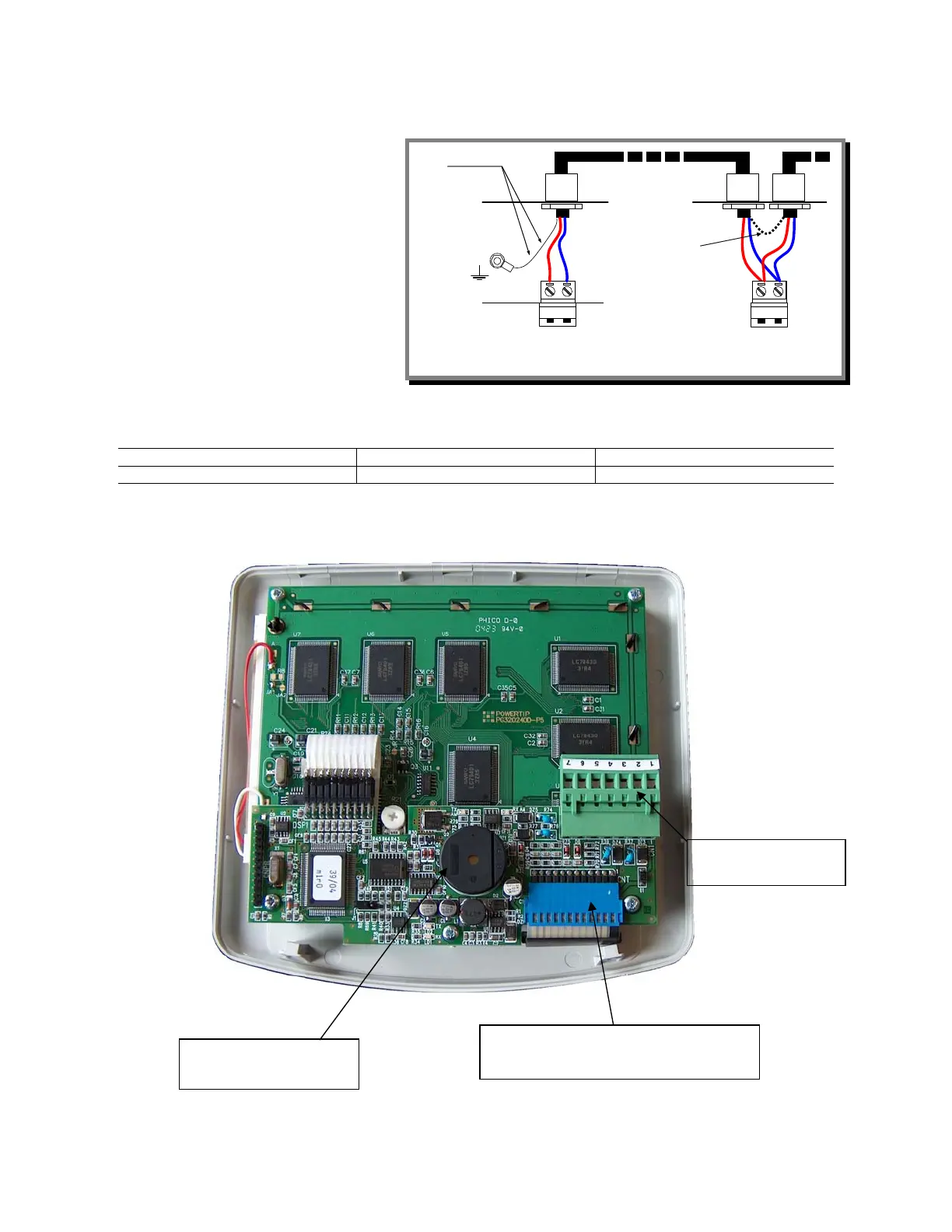PAGE - 16 Installation manual LCD6000
NOTIFIER ITALIA Doc. M-184.1-LCD6000T-ENG Rev A.2 LCD6000_manu
Screened cable and earth connection
During the installation, the
consequences of the connection of
remote earth references must be
considered
When the connections between
RS.485 circuits, are performed if an
earth wire (drain) is available
SHALL NOT be connected to both
ends of this the device chassis
The earth conductor must be
connected ONLY to the end on the
control unit.
Leave the other end unconnected
and insulated.
A B
Schermo:
collegare
assieme le due
calze dei cavi
A B
Schermo:
Connettere al
telaio con un
anello M5 e vite
Utilizzare la
posizione sul
telaio più vicina al
connettore
Tipico collegamento
dell’ultima periferica
Tipico collegamento alla
centrale
RS.485 Cable screening and earthing
Technical specifications of connecting cables
Up to 1.200 mt. 18 AWG 9574 BeldenType
Up to 1.500 mt. 16 AWG 9575 Beden Type
LDC6000T board topography
Buzzer
CNT connector for the interconnection
to front keyboard
CN1 terminal block
