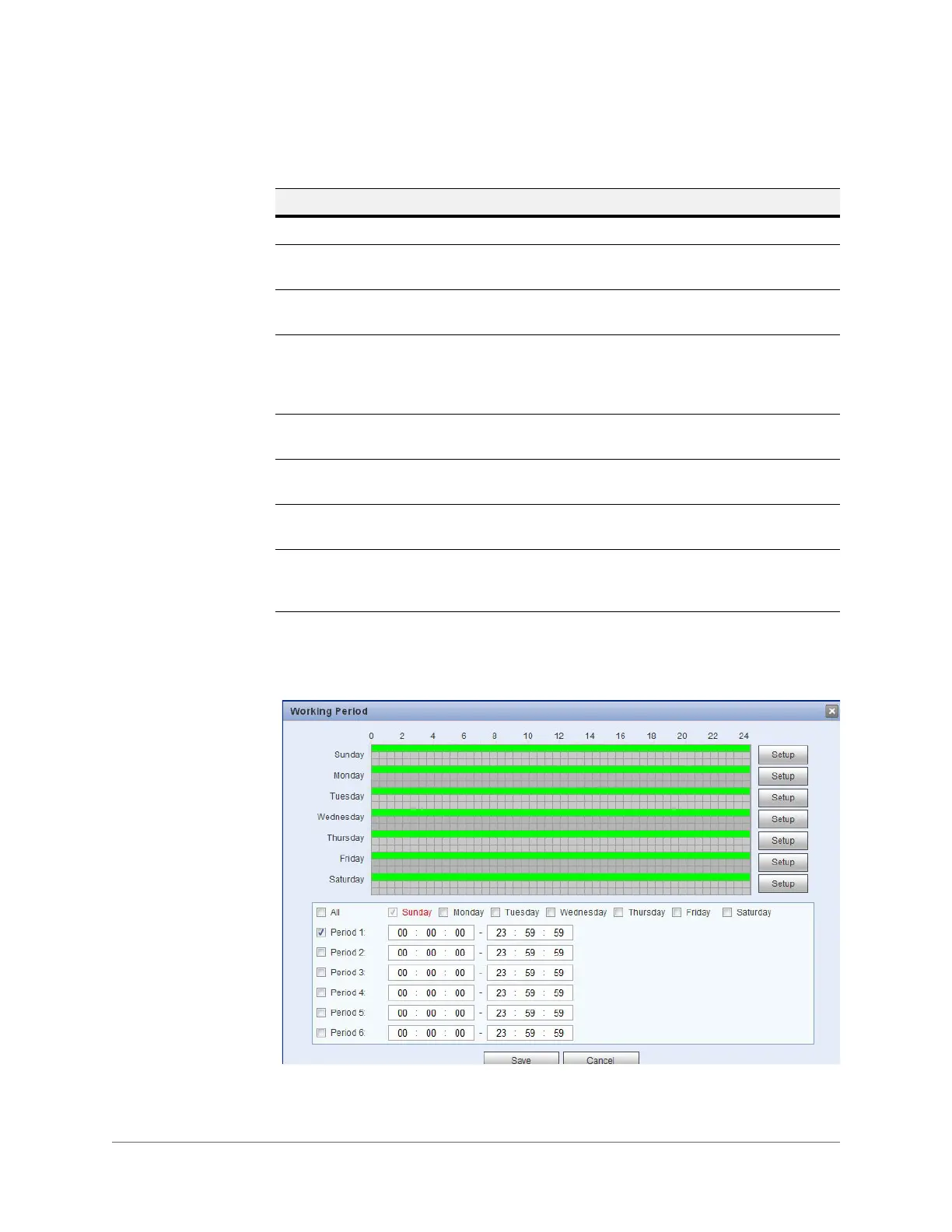www.honeywell.com/security
86 | Performance Series IP Camera Software Configuration Guide
Configuring the Working Period
Figure 6-2 Configuring the Working Period
Table 6-1 Video Motion Detection - Video Detection Configurations
Parameter Function
Enable Check to enable motion detection.
Working Period Configure the arm/disarm period. Click Setup to open the setup
menu. See Configuring the Working Period on page 86.
Anti Dither The system memorizes only one event during the anti-dither period.
Choose an anti-dither period from 0s to 100s.
Area Configure the motion detection region, its sensitivity, and area. The
default settings covers the entire area. You must click Save to
enable these settings. See Configuring the Motion Detection Area on
page 87.
Record When Record is enabled, you can trigger motion detection to
activate recording.
Record Delay The system can delay recording for a specified time after the alarm
has ended. Choose a delay period from 10s to 300s.
Send Email When this function is enabled, the system sends an email alert to
you when an alarm occurs.
Snapshot Check to enable the system to backup motion detection snapshot
files. (See Path on page 71 for information about configuring where
snapshots are saved.)
