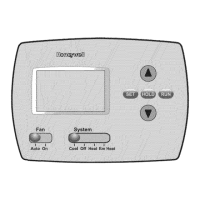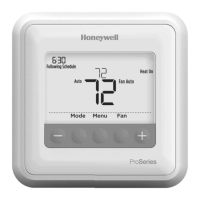Operating Manual
669-1760EFS—01
ENGLISH
Set
Clock
AM
6
:
30
Wed
Set Day
MCR29472
1. Press the SET button, then press s or t
to set the clock time.
2. Press the SET button, then press s or t
to select the day of the week.
3. Press RUNtosave&exit.
Note: If the display flashes Set Clock, the
thermostat will follow your settings for the
weekday “Wake” time period until you reset
the time and day.
Set the time and day
Press SET, then adjust time.
Press SET, then select current day.

