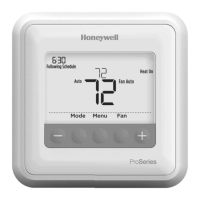PRO TH4110D / TH4210D
3
Your new thermostat is pre-programmed. Just set the time and day. Then check the
settings below and change if needed:
1. Set time and day (required for proper operation) .........................See page 6
2. Select system setting: Preset to Off..................................................See page 7
3. Select fan setting: Preset to Auto ......................................................See page 8
4. Program schedules: Preset to energy-saving levels
(assumes you wake at 6 am, leave at 8 am, return
at 6 pm and sleep at 10 pm) ....................................................... See pages 11-13
ONE-TOUCH TEMP CONTROL: You can override the program schedule at any time,
and manually adjust the temperature (see pages 12-13).
This thermostat is ready to go!
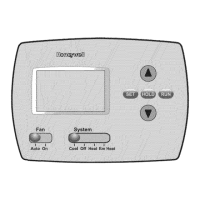
