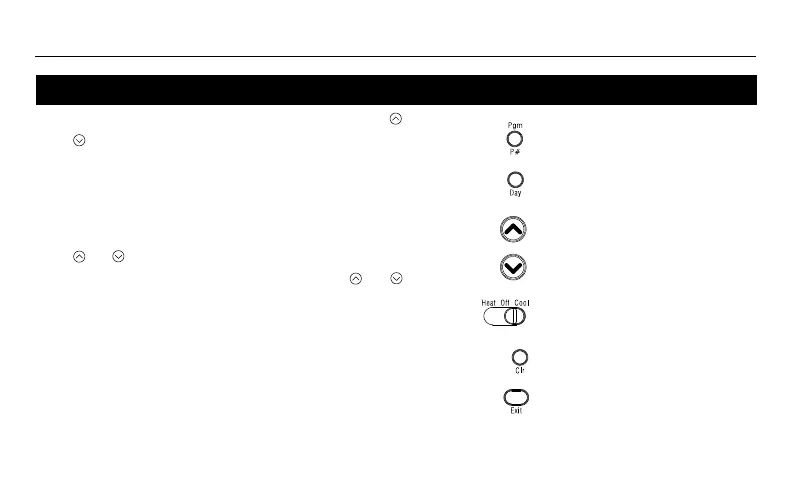RCT8100 Programmable Thermostat
13 69-2337EF—01
While the time display is flashing, press or
to set the time (in increments of 15
minutes).
Press P#.
While the temperature display is flashing,
place the System switch on Heat and press
or to set the heat temperature. Place the
System switch on Cool and press or to
set the cool temperature.
Repeat steps 2 to 6 to set another period.
Press Exit.
To modify the schedule (cont’d)
Press to start programming
or to select another period
Press to select the days
Press to end programming
Press to erase (skip) the
displayed period
Press to set the time
or the temperature
Place on Heat when setting
the heat setpoint or on Cool
when setting the cool setpoint
69-2337EF-01.book Page 13 Friday, May 25, 2012 2:24 PM
