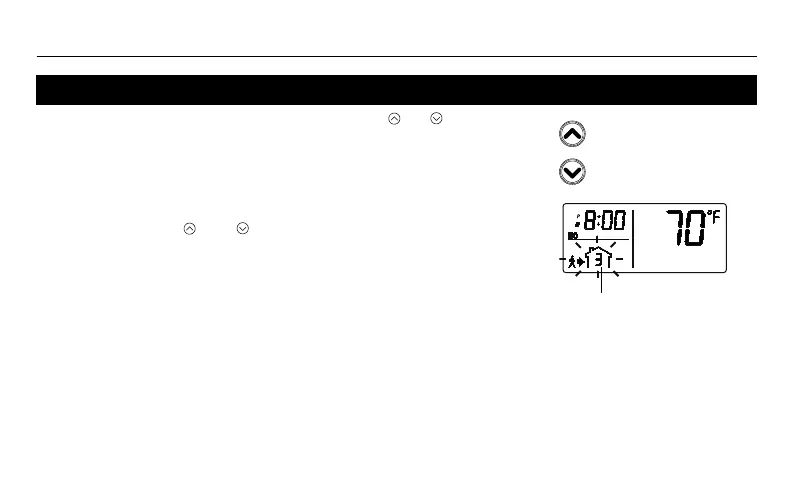Operating Manual
69-2337EF—01 14
To temporarily override the schedule, press or until the
desired temperature is displayed. The period number will
flash to indicate that the current period has been overridden.
The new temperature will be used for the next 2 hours.
NOTE: Pressing or once will display the setpoint
temperature. To change the setpoint temperature, press
either button more than once.
Press the Mode button if you wish to cancel the temporary
setting.
Temporary override of schedule
The period number flashes
when the schedule is
temporarily overridden
Press to set the
temperature
69-2337EF-01.book Page 14 Friday, May 25, 2012 2:24 PM
