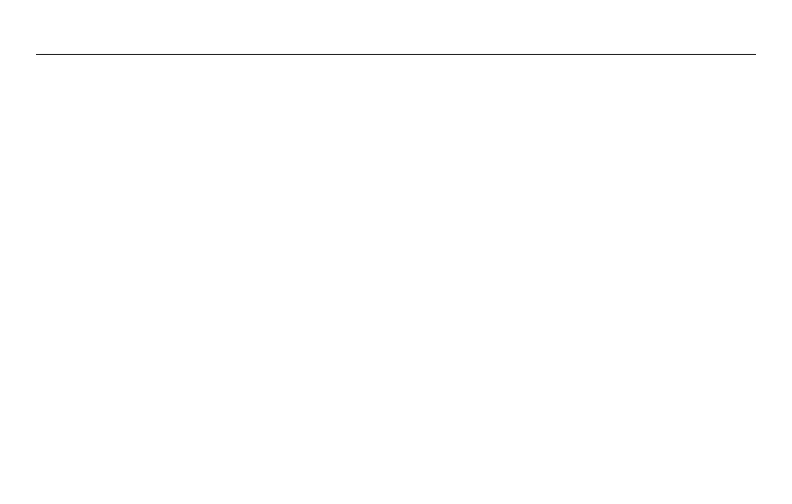Installation Instructions
69-2109EFS—05 2
Safety
Before proceeding with the installation, please note the following safety warnings:
• Always follow the manufacturer’s advice when using power tools and wear
suitable protective equipment (e.g. safety goggles) when drilling holes, etc.
• Before drilling holes in walls, check for hidden electricity cables and water pipes.
The use of a cable/pipe locator is advisable if in doubt.
Quick Start
The bell push supplied with this kit is pre-programmed to operate with the chime. You
need to do the following to get started:
• Open the bell push
• Fit the push battery
• Fit the chime batteries
• Check the volume setting
When you operate the bell push, the
chime will sound and the 1st Icon will
flash. If you have additional pushes or
you want to assign a different icon to
your push, you will need to follow the
programming procedure.
