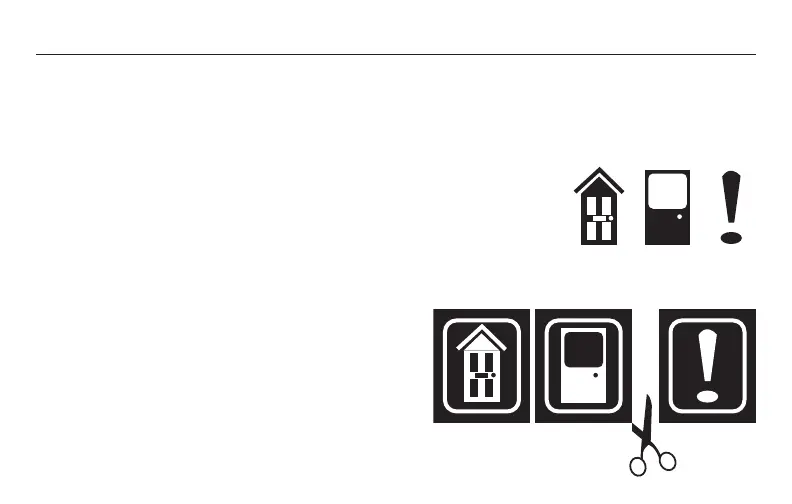Installation Instructions
69-2109EFS—05 6
Use of Icons
In addition to the chime sounds, your chime has a visual indication to show which
device has activated it. An icon will illuminate when the chime is activated by a bell
push or another compatible device. The chime supports 3 icons.
The ‘Main door’ and ‘Back door’ icons are usually used for bell
pushes. The other icon is intended for use with other compat-
ible devices, such as PIR movement detectors and Telephone
ring detector. Icons numbered 1 to 3 are also included. The
Icons are self-adhesive, supplied in strips of 3. They can be
changed, if required, by opening the sliding
window of the chime and gently peeling off
the strips. If desired, the strips can be cut into
individual icons and attached to the chime in
a different order.
Use the Programming procedure to change
the icon associated with a push.
MAIN
DOOR
BACK
DOOR
ALERT
SYMBOL
