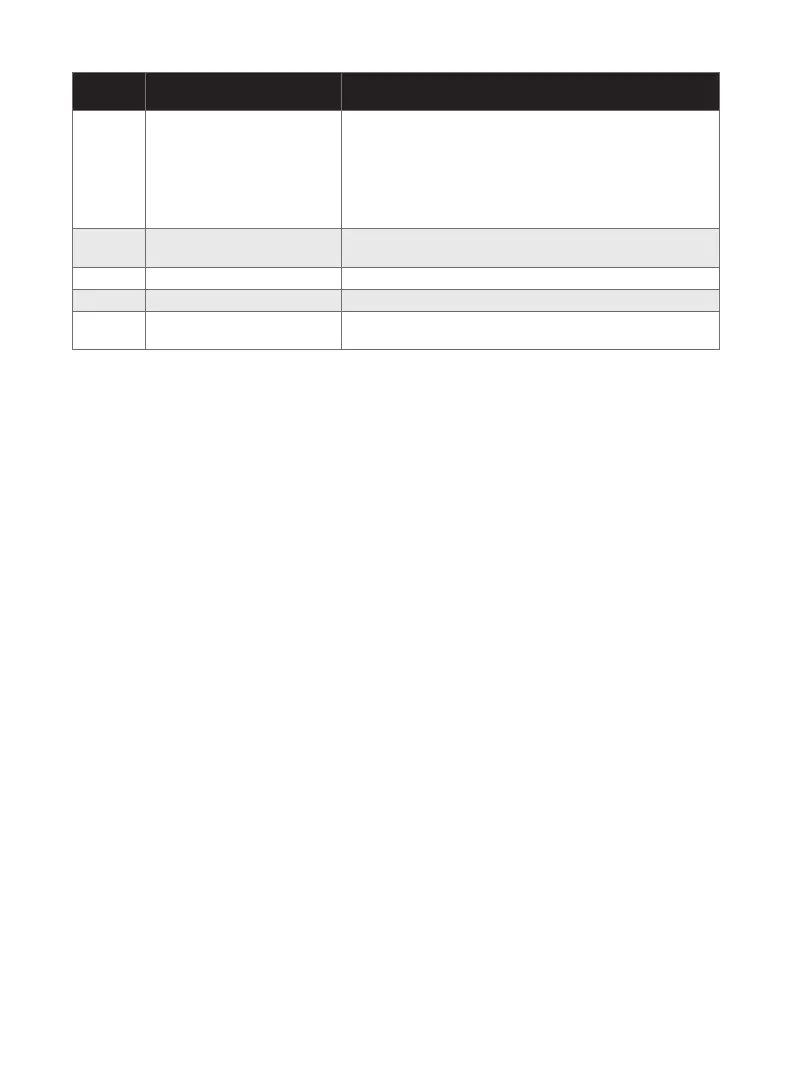12
Function Description Setting
Press the s or t button to change the setting.
0500 Furnace Filter Change Reminder 0 Off (no reminder)
1 Reminder in about 1 month
2 Reminder in about 3 months
3 Reminder in about 6 months
4 Reminder in about 9 months
5 Reminder in about 1 year
6 Reminder in about 3 years
0530 Smart Response® Technology 1 On
0 Off
0600 Maximum Heat Setting 90°F (other options: 40-89°F [4-32°C])
0610 Minimum Cool Setting 50°F (other options: 51-99°F [11-37°C])
0640 Clock Format 12 12-hour clock (i.e., “3:30 pm”)
24 24-hour clock (i.e., “15:30”)
About your new thermostat
Your new Honeywell thermostat has been designed to give you many years of
reliable service and easy-to-use, push-button climate control.
• Large touchscreen display with backlight is easy to read—even in the dark.
• Daily program schedules maximize comfort and economy.
• One-touch temp control overrides program schedule at any time.
• Precise comfort control keeps temperature within 1°F of the level you set.
• Change/check reminder lets you know when to replace furnace filter.
