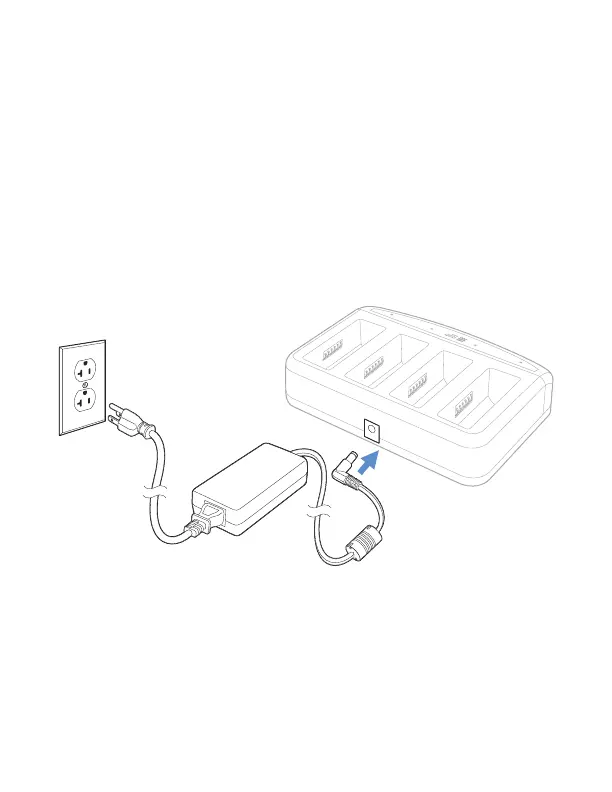Introduction
Honeywell’s Multi-Bay Battery Charger can fully charge up to
four lithium-ion batteries in less than eight hours. An RP2 bat-
tery typically takes 4 hours to fully charge, and an RP4 battery
takes 7 hours.
Multi-Bay Battery Charger Operation and Indicators
1. Connect the right angle power adapter to the Multi-Bay
Battery Charger. Then plug the power supply into an AC
power outlet. Make sure the AC power outlet voltage is the
same as the power supply.
Note: Use only a UL/cUL listed power supply with output rated
12Vdc. Contact your supplier for the appropriate power
supply for your location.
We recommend use of Honeywell approved power
adapters. Use of any non-Honeywell approved power
adapters may cause damage not covered by the warranty.
