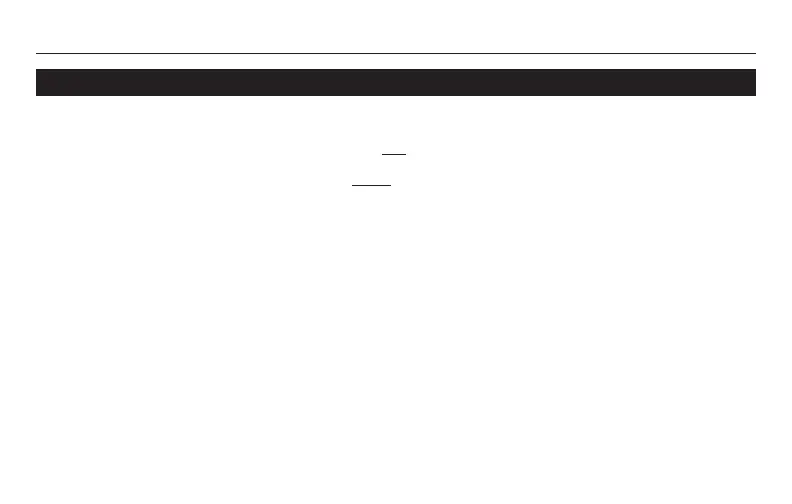Operating Manual
69-2603ES—01 2
About your new thermostatThis thermostat is ready to go!
Simply perform the three steps below and the thermostat is in operation:
1. Select system setting: Preset to Off ................................ To change, see page 5
2. Select fan setting: Preset to Auto ...................................To change, see page 6
3. Set the temperature using the
Up or Down buttons .......................................................To change, see pages 7
