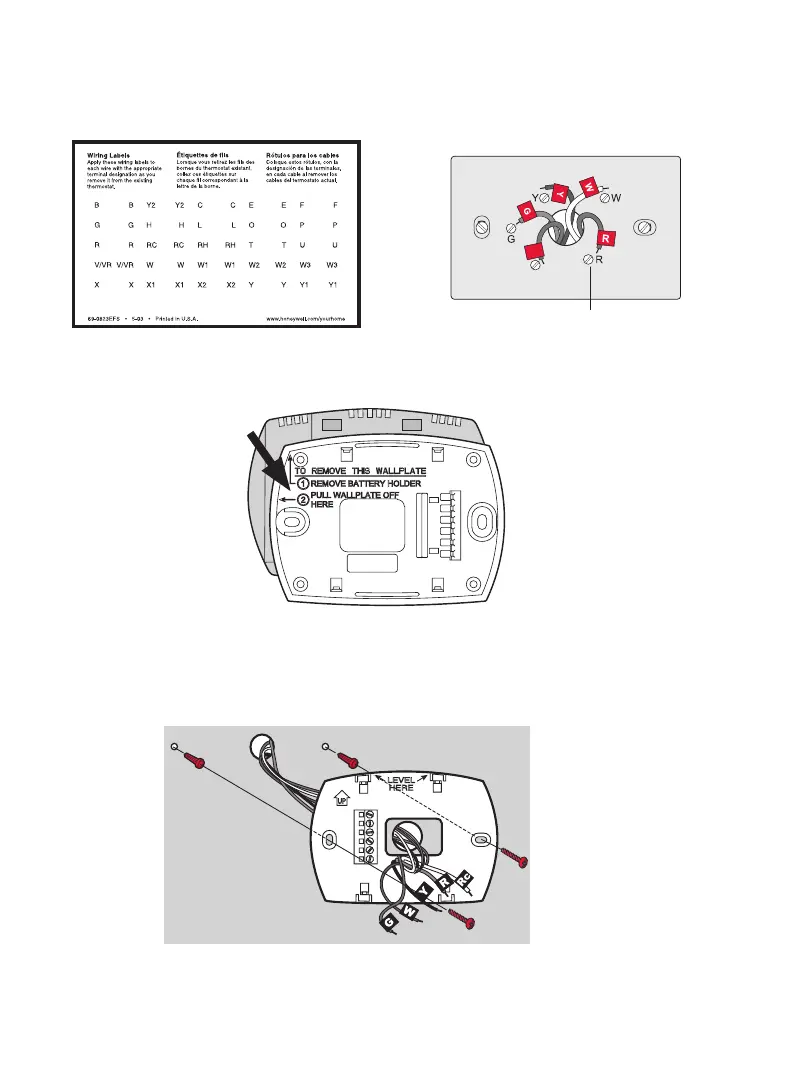4
3 Label Wires with Tags
Label the wires using the supplied wire labels as you disconnect them.
5 Mount Wallplate
Mount the new wallplate using the included screws and anchors.
Drill 3/16-in. holes for drywall
Drill 3/32-in. holes for plaster
4 Separate Wallplate from New Thermostat
Remove wallplate from the new thermostat and mount onto wall.
Wallplate
Wire Labels
Terminal designation
C
C
