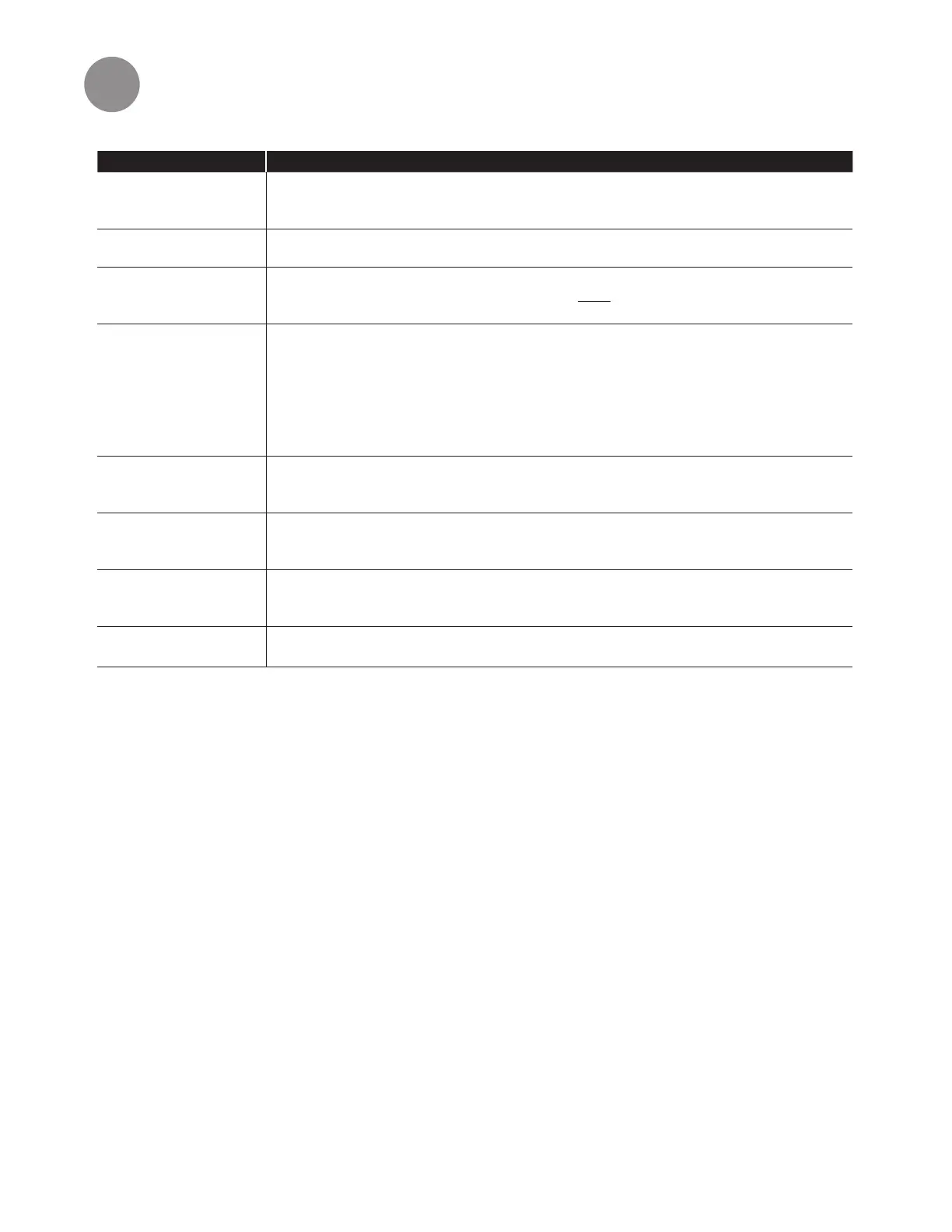12 13
Use the Setup and Navigation steps in 12a to set Display Preferences.
Function Settings & Options
0300
Manual/Auto
Changeover
0 Manual changeover (Heat/Cool/Off).
1 Automatic changeover (Heat/Cool/Auto/Off). Automatically turns on Heat or Cool based on room
temperature. Note: System maintains minimum 3°F difference between heat and cool settings.
0320
Temperature Format
(°F/°C)
0 Fahrenheit
1 Celsius
0330
Daylight Saving Time
On/Off
0 Off: No adjustment for daylight saving time.
1 On: Auto-change to daylight saving time (for areas that do not use the new 2007 DST calendar).
2 On: Auto-change to daylight saving time (2007 and beyond, for areas that use the new 2007 DST calendar).
0500
Furnace Filter
Change
Reminder
0 Off (no reminder)
1 Reminder in about 1 month
2 Reminder in about 3 months
3 Reminder in about 6 months
4 Reminder in about 9 months
5 Reminder in about 1 year
6 Reminder in about 3 years
0530
Smart
Response
®
Technology
1 On
0 Off
0600
Maximum Heat
Temperature Limit
(select models only)
90°F (other options: 40-89°F [4-32°C])
0610
Minimum Cool
Temperature Limit
(select models only)
50°F (other options: 51-99°F [11-37°C])
0640
Clock Format 12 12-hour clock (i.e., “3:30 pm”)
24 24-hour clock (i.e., “15:30”)
12b
Preferences (optional)
