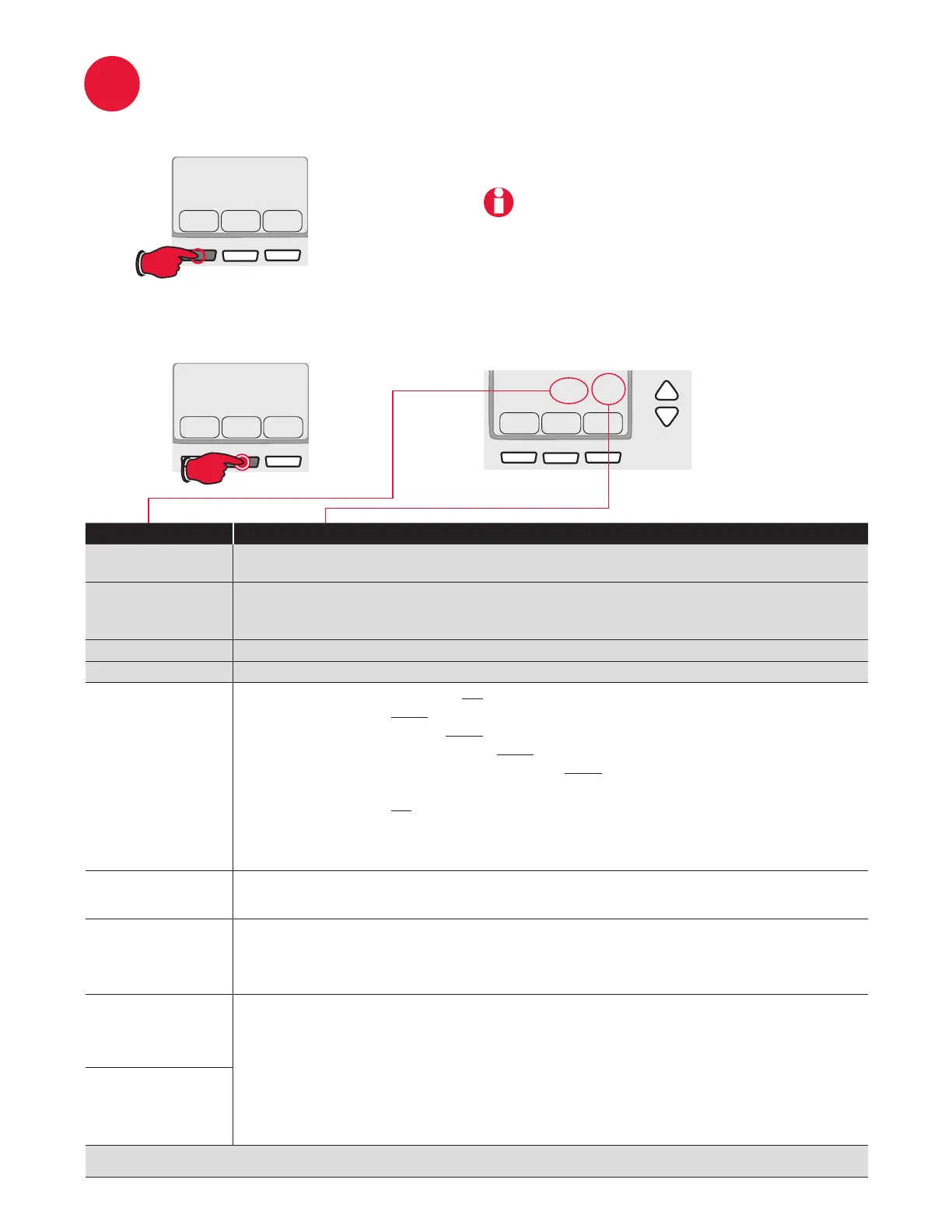12
MCR33841
NextGo Back Done
20
0120
Step 3
1 Press s t to change setting.
2 Press NEXT to advance to next function.
3 Press DONE to save & exit.
12a
System Setup
Step 1
Press and release the left button.
Step 2
Press and hold the center button until the
screen changes (approximately 5 seconds).
MCR33839
System & Fan Schedule Clock & More
72
6:30
Fri
System
Cool
Fan Auto
Set To
PM
72
MCR33840
System
FanDone
System
Heat Off Cool
Fan Auto
NOTE: Some functions may not appear
due to thermostat model or previous
selections made.
Function Settings & Options
0120*
Year Setting
(rst two digits)
20 = Year 20xx
21 = Year 21xx
0130*
Year Setting
(second two
digits)
01 - 99 (i.e., 2001 - 2099)
0140*
Month Setting 01 - 12 (i.e., January - December)
0150*
Date Setting 01 - 31
0170
Select System
Type
1 Heat/cool: Gas, oil or electric heating with central air conditioning.
2 Heat pump: Heat pump without backup or auxiliary heat.
3 Heat only: Gas, oil or electric heat without central air conditioning.
4 Heat only with fan: Gas, oil or electric heat without central air conditioning.
5 Hot water heat only (no fan): Gas, oil or hot water heat without central air conditioning.
6 Cool only: Central air conditioning only.
7 Heat pump: Heat pump with backup or auxiliary heating.
8 Heat/Cool Multiple stages: 2 heat stages (wires on W and W2), 2 cooling stages (wires on Y and Y2).
9 Heat/Cool Multiple stages: 2 heat stages (wires on W and W2), 1 cooling stage (wire on Y).
10 Heat/Cool Multiple stages: 1 heat stage (wire on W), 2 cooling stages (wires on Y and Y2).
0180
Heating Fan
Control
0
Gas or oil heat: Use this setting if you have a gas or oil heating system (system controls fan operation).
1 Electric heat: Use this setting if you have an electric heating system (thermostat controls fan operation).
0190
Heat Pump
Changeover Valve
(for heat pumps
only)
0
Cooling changeover valve: Use this setting if you connected a wire labeled “O” to the O/B terminal (see page 22).
1 Heating changeover valve: Use this setting if you connected a wire labeled “B” to the O/B terminal (see page 23).
0240
Heating Cycle
Rate
5
Gas or oil furnace: Standard gas/oil furnace (less than 90% efficiency).
9 Electric furnace: Electric heating systems.
3 Hot water or high-efficiency furnace: Hot water system or gas furnace (more than 90% efficiency).
1 Gas/oil steam or gravity system: Steam or gravity heat systems.
Settings 5, 9, 3, or 1 recommended. Other settings: 2, 4, 6, 7, 8, 10, 11, 12.
The number indicates how frequently the system cycles on and off to maintain the set temperature. A higher number
means the system is on and off for shorter amounts of time, a lower number means longer on and off times. When
these settings are set to match the system type, the thermostat controls temperature more accurately.
0270
Emergency Heat
Cycle Rate (heat
pumps only)
* Functions set in Step 10.
