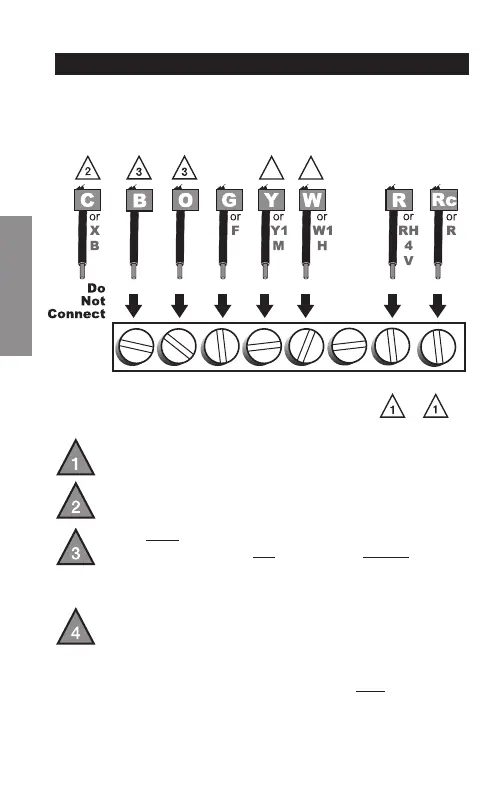Advanced Installation Guide
69-2578ES— 01 20
SETUPWIRINGASSISTANCETROUBLESHOOTING
If labels do not match letters on the thermostat, check
the chart below and connect to terminal as shown here
(see notes, below).
Alternate Wiring
If wires will be connected to both R and Rc
terminals, remove metal jumper (see page 6).
Do not use C or X. Wrap bare end of wire with
electrical tape.
If you have a heat pump without auxiliary/backup
heat connect O or B, not both. If you do not have
a heat pump, do not connect B. Wrap bare end of
wire with electrical tape.
Place a jumper (piece of wire) between Y and W if
you are using a heat pump without auxiliary/backup
heat.
Thermostat does not work on Heat Pumps with auxiliary/
backup heat.
B O G Y
W
NOT
USED
R Rc
M32734
44
