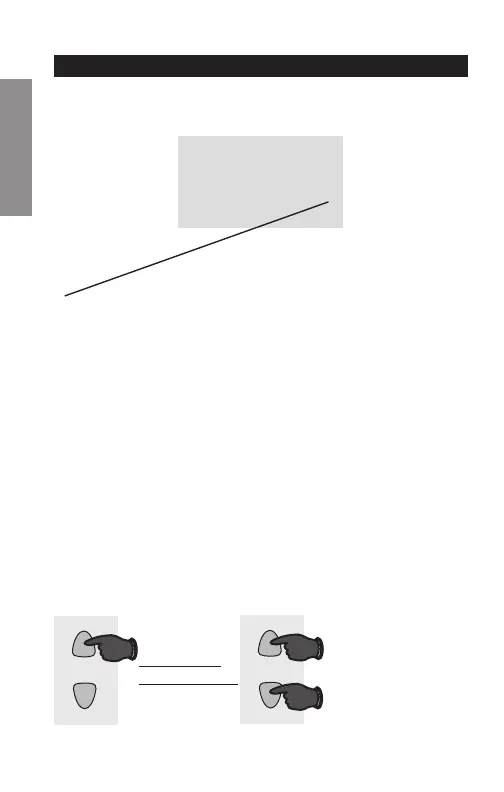Guía de instalación avanzada
69-2578ES — 01 16
CONFIGURACIÓNWIRINGASSISTANCETROUBLESHOOTING
14
0
M32722
Configuración del sistema
MS32719
Y
O
Presione
para
cambiar la
configuración
Cuando termine,
presione s y t
para avanzar
hasta la siguiente
función.
Función 14: Indicador de temperatura
0 Indicador de temperatura en grados Fahrenheit (°F)
1 Indicador de temperatura en grados
Centígrados (°C)
Presione el botón s or t para elegir el indicador de
temperatura en grados Fahrenheit o Centígrados.
