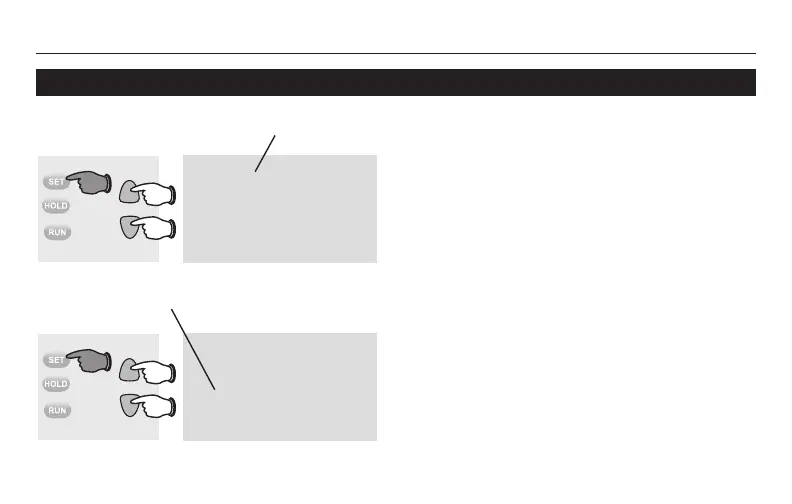69-2579ES—01 6
Acerca de su nuevo termostato
Manual de funcionamiento
1. Presione el botón “SET”, luego pre-
sione s o t para configurar la hora
del reloj.
2. Presione el botón “SET”, luego pre-
sione s o t para seleccionar el día
de la semana.
3. Presione “RUN” para guardar y salir.
Nota: Si el reloj destella, el termostato seguirá
sus configuraciones para el período “Wake”
(despertar) del lunes hasta que vuelva a
configurar la hora y el día.
Presione “SET”, luego ajuste la hora.
Presione “SET” y luego seleccione el día actual.
Configuración de la hora y el día
Set Time
am
6
:
30
M32702
Set Day
We
M32703
