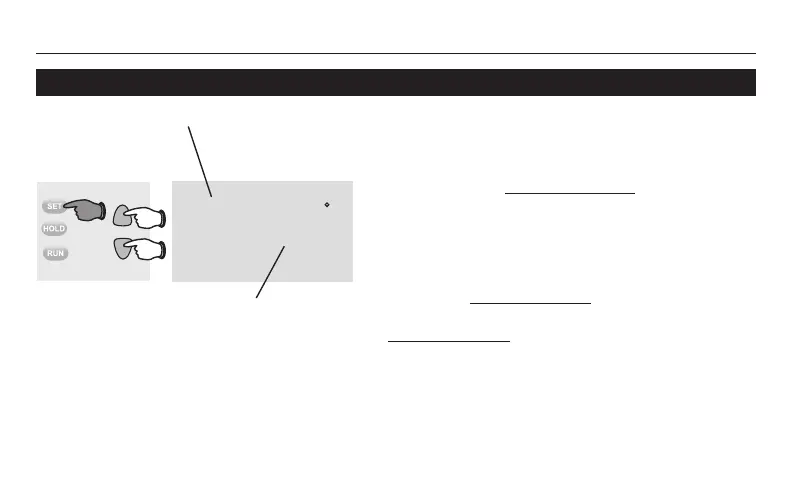69-2579ES—01 12
Manual de funcionamiento
Mo Tu We Th Fr
Wake
Set Schedule
Set
am
75
6
:
30
M32706
Presione “SET” 3 veces y luego ajuste la hora.
Presione “SET” y luego establezca la
temperatura deseada.
1. Presione SET (configurar) hasta que Set Schedule
(configurar el cronograma) se muestre en la
pantalla.
2. Presione s o t para configurar la hora en que
se despierta los días de la semana (de lunes a
viernes) y luego presione SET.
3. Presione s o t para configurar la temperatura
para este período y luego presione SET.
4. Configure la hora y la temperatura para el próximo
período (Leave). Repita los pasos 2 y 3 para cada
período de día de la semana.
5. Presione SET para configurar los períodos para
el fin de semana (sábado y domingo) y luego
presione RUN para guardar y salir.
Nota:Asegúresedequeeltermostatoesté
configurado con el sistema que quiere programar (Heat
o Cool).
Para ajustar los cronogramas del programa (RTHL2410)
