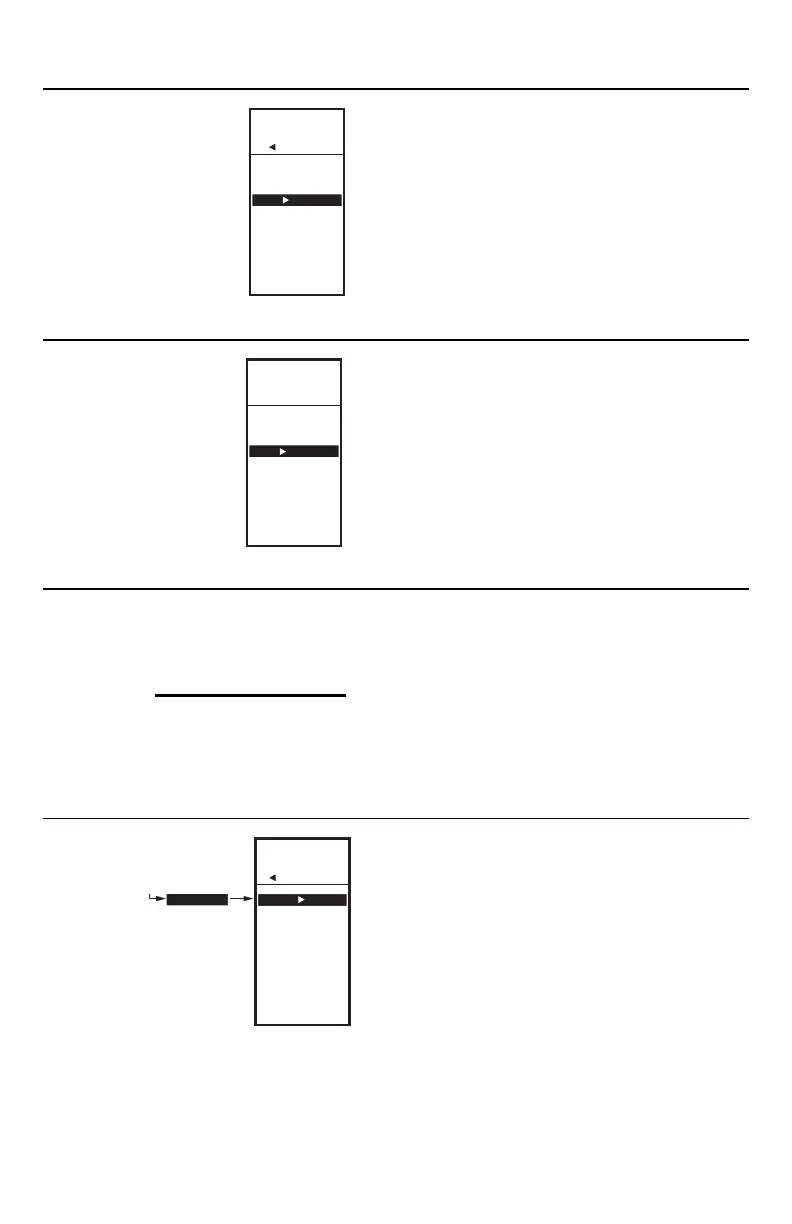T775L SERIES 2000 ELECTRONIC STAND-ALONE STAGING CONTROLLER
62-0257—11 22
Fig. 50. Setup - Outputs - Relay - Exit.
1.3.5.4. Exit Relay Setup
Press the button to exit the selected relay set up and
return to the Outputs menu.
To setup the next additional relay output go to “1.3.5.
Setting up the Relays” on page 20.
If you are finished setting up the additional relay outputs,
continue with “1.4. Exiting Setup”.
Fig. 51. Setup Exit.
1.4. Exiting Setup
Press the HOME button to exit Setup mode and return to
the home screen display. Or, use the and buttons to
highlight EXIT from the menu and press the button.
This completes the Setup procedure. Continue with one
of the following sections depending on whether reset is
used:
• See “2. Programming Output (Loops and Additional
Relays) with No Reset” on page 22.
• See “3. Programming Output (Loops and Additional
Relays) with Reset” on page 25.
2. PROGRAMMING OUTPUT
(LOOPS AND ADDITIONAL
RELAYS) WITH NO RESET
The T775L can be programmed for Reset or No Reset.
From the factory, the T775L is programmed for No Reset.
This section describes the steps necessary to program
the controller for No Reset. Continue with “2.1. Entering
Program Mode”.
If you are employing Reset, go to “3. Programming Output
(Loops and Additional Relays) with Reset” on page 25.
Fig. 52. Program Menu.
2.1. Entering Program Mode
Press the MENU button, then select PROGRAM and
press the button to view the Program menu.
SETUP
OUTPUTS
RELAY 9
RESET
SCHEDULE
RESET RT
EXIT
M24458
SETUP
APP TYPE
SENSORS
OUTPUTS
EXIT
M24459
MENU
PROGRAM
MENU
PROGRAM
LOOP 1
LOOP 2
RELAY 9
RELAY 10
EXIT
M24401
