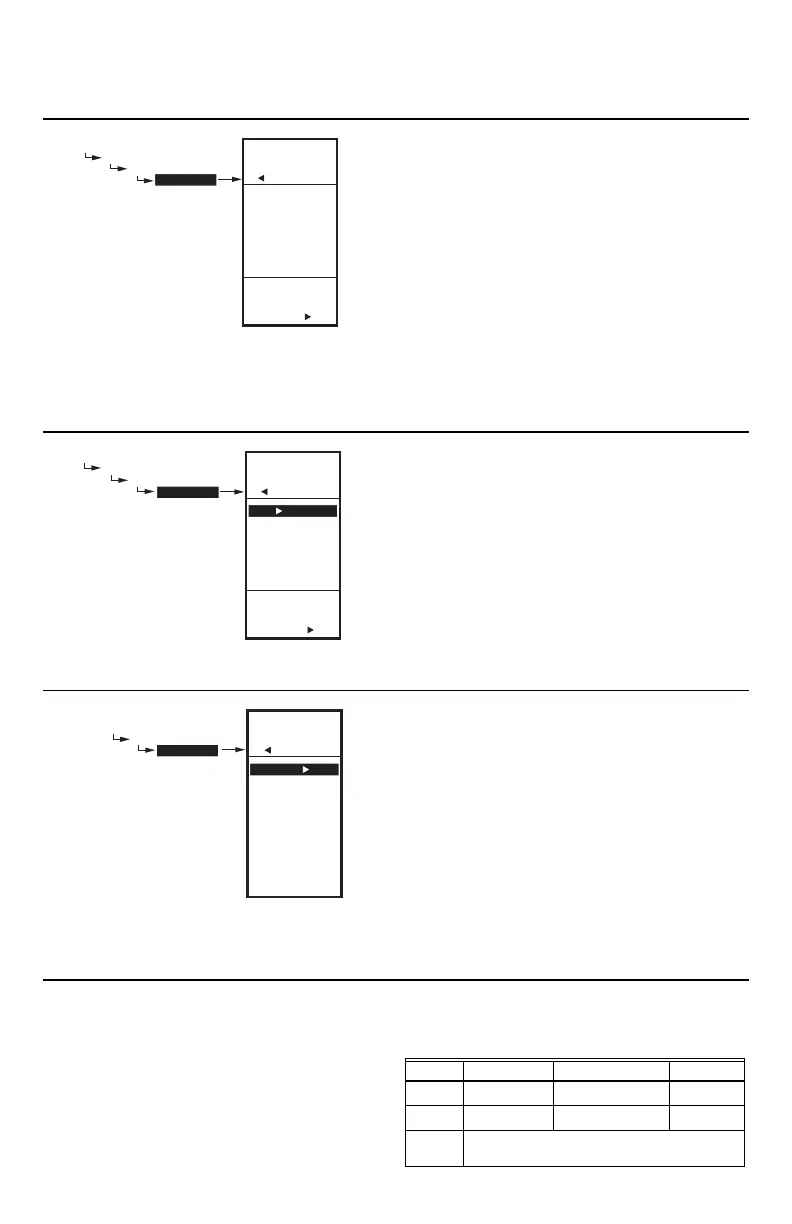T775L SERIES 2000 ELECTRONIC STAND-ALONE STAGING CONTROLLER
33 62-0257—11
5. Press the button to accept the Time and return to
the Options menu.
Fig. 81. Schedule - Options - System Date.
4.2.2. SET DATE
Setting the system date is required to enable the
controller to follow daylight saving time.
IMPORTANT
To properly account for Daylight Saving time, be
sure to set the Date before setting the Time.
1. From the Options menu, use the and buttons
to highlight SET DATE.
2. Press the button to display the current system
date setting.
3. Use the button to cycle between the month, day,
and year values.
4. Use the and buttons to increase/decrease the
desired value for the month, day, and year.
5. Press the button to accept the Date and return to
the Options menu.
Fig. 82. Schedule - Options - Daylight Saving Time.
4.2.3. DAYLIGHT (daylight saving time)
1. From the Options menu, use the and buttons
to highlight DAYLIGHT.
2. Press the button to display the current system
setting for daylight saving time.
3. Use the and buttons to select YES or NO.
Default: YES
4. Press the button to accept the value and return to
the Options menu.
5. From the Options menu, use the Use the and
buttons to highlight EXIT.
6. Press the button to return to the Schedule menu.
Fig. 83. Schedule Event Menu (Showing MON-FRI).
4.3. Setting Individual Schedules
As shown in the Schedule menu (Fig. 78 on page 32),
schedules can be set for the following time periods:
— Monday through Friday
— Saturday and Sunday
— Individual days of the week
1. From the Schedule menu, use the and buttons
to highlight the desired time period.
2. Press the button to display the Schedule menu
for the selected time period.
For each selected time period, the schedule event (E1
and E2) parameters are exactly the same as shown in
Fig. 83.
SCHEDULING EXAMPLE
Setting the schedule is independent of the temperature
settings for the relay outputs. Table 4 illustrates a weekly
schedule for daytime (setpoint) and night time (setback)
use and shows the factory default settings.
MAIN
SCHEDULE
OPTIONS
SET DATE
SET
SYSTEM
DATE
MAIN
SCHEDULE
OPTIONS
SET DATE
01/01/2007
M24463
MAIN
SCHEDULE
OPTIONS
DAYLIGHT
MAIN
SCHEDULE
OPTIONS
DAYLIGHT
USE
DAYLIGHT
SAVING
TIME
YES
NO
M24464
MENU
SCHEDULE
MON-FRI
MENU
SCHEDULE
MON-FRI
E1 SETPT
E1 TIME
E2 SETPT
E2 TIME
EXIT
M24465
Table 4. Mon-Fri Schedule Defaults
DAY EVENT SETPT ACTION TIME
Mon-Fri Event 1 (E1) Setpoint
6:00 AM
a
Mon-Fri Event 2 (E2) Setback
6:00 PM
b
Sat-Sun Not used; remains in Setback from the
Mon-Fri E2 settings
