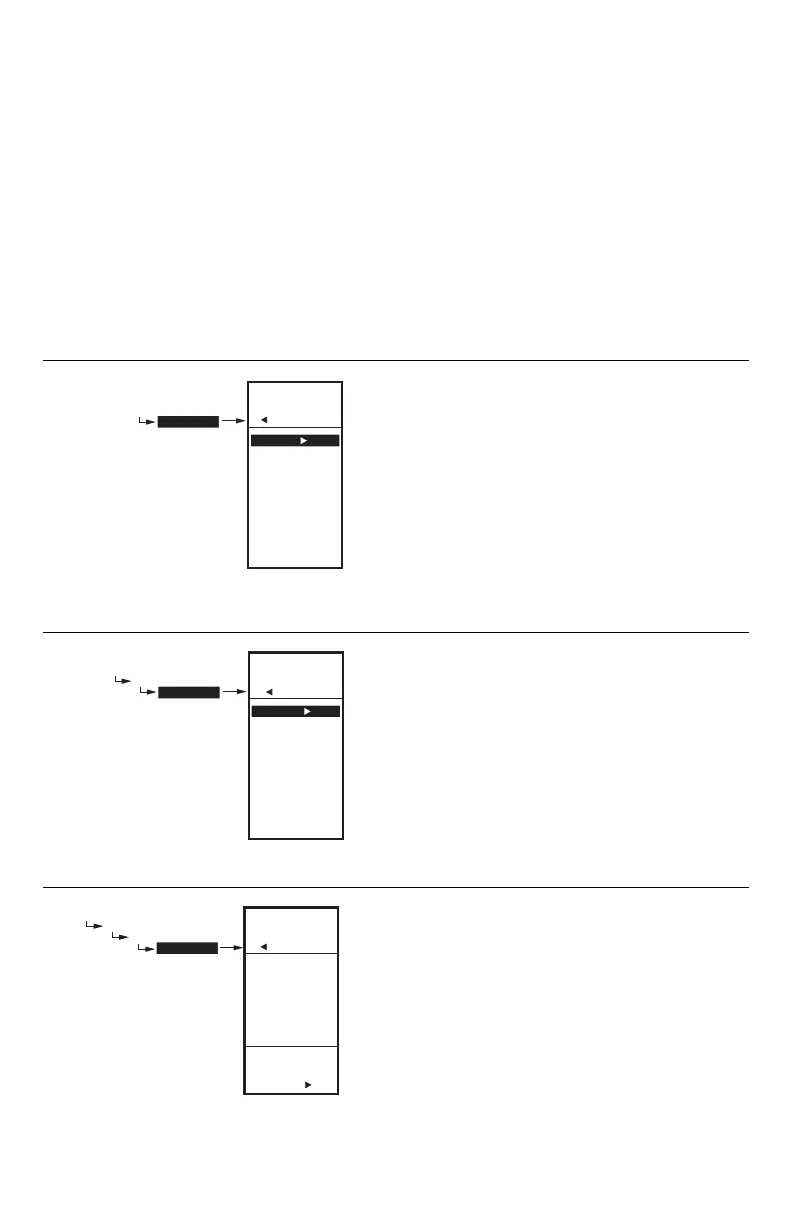T775L SERIES 2000 ELECTRONIC STAND-ALONE STAGING CONTROLLER
62-0257—11 32
NOTES:
1. If you press the HOME button or there is no
keypad activity for four minutes, you exit
Schedule mode and return to the home
screen.
2. If you press the MENU button, you exit
Schedule mode and return to the menu.
To create or change a schedule, you use the —
• Left arrow button () to scroll backward through the
Schedule menus
• Right arrow button () to select the highlighted menu
item and display its content
• Up and Down arrow buttons ( and ) to scroll up
and down through a list of items or to increase or
decrease the value of a displayed schedule parameter
Creating a Schedule
To create a schedule, perform the following in the order
listed:
1. Enable Scheduling in Setup mode —
see “1.3.3.1. USE SCHED” on page 15
2. Enter Schedule mode —
see “4.1. Entering Schedule Mode”
3. Set the Schedule Options —
see “4.2. OPTIONS”
4. Set Individual Schedules —
begin with “4.3. Setting Individual Schedules” on
page 33
5. Exit Schedule Mode —
see “4.4. Exiting Scheduling Mode” on page 35
Fig. 78. Schedule - Menu.
4.1. Entering Schedule Mode
Press the MENU button, then select SCHEDULE and
press the button to view the Schedule menu.
Fig. 79. Schedule - Options Menu.
4.2. OPTIONS
1. From the Schedule menu, use the and buttons
to highlight OPTIONS.
2. Press the button to display the Options menu.
Fig. 80. Schedule - Options - System Time.
4.2.1. SET TIME
Setting the system time is required to enable the
controller to follow daylight saving time.
IMPORTANT
Set the Date before setting the Time. See
“4.2.2. SET DATE”.
1. From the Options menu, use the and buttons
to highlight SET TIME.
2. Press the button to display the current system
time setting.
3. Use the button to cycle between the hour,
minute, and AM/PM values.
4. Use the and buttons to increase/decrease the
desired value for the hour, minute, and AM/PM.
MENU
SCHEDULE
MENU
SCHEDULE
OPTIONS
MON-FRI
SAT-SUN
MONDAY
TUESDAY
WEDNESDAY
THURSDAY
FRIDAY
SATURDAY
SUNDAY
EXIT
M24460
MENU
SCHEDULE
OPTIONS
MENU
SCHEDULE
OPTIONS
SET TIME
SET DATE
DAYLIGHT
EXIT
M24461
MAIN
SCHEDULE
OPTIONS
SET TIME
SET
SYSTEM
TIME
MAIN
SCHEDULE
OPTIONS
SET TIME
08:12 AM
M24462
