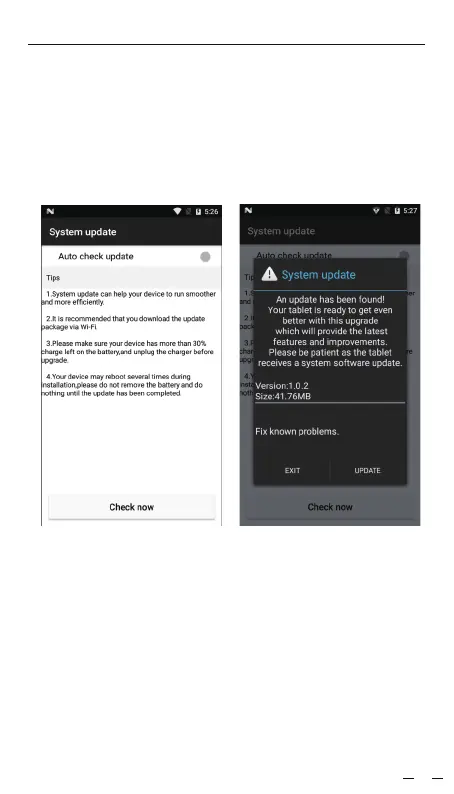OTA(UPDATE ONLINE)
(As Pic1) (As Pic 2)
9
1. Select "Settings"- About phone.
2. Press "System update" and enter into the updating firmware interface.
3. Press "Check now" to update the OS.
OUR PDA SUPPORT OTA(UPDATE ONLINE)FUNCTION,YOU CAN
UPDATE THE LATEST FIRMWARE BY OTA, OPERATE IT AS BELOW:
