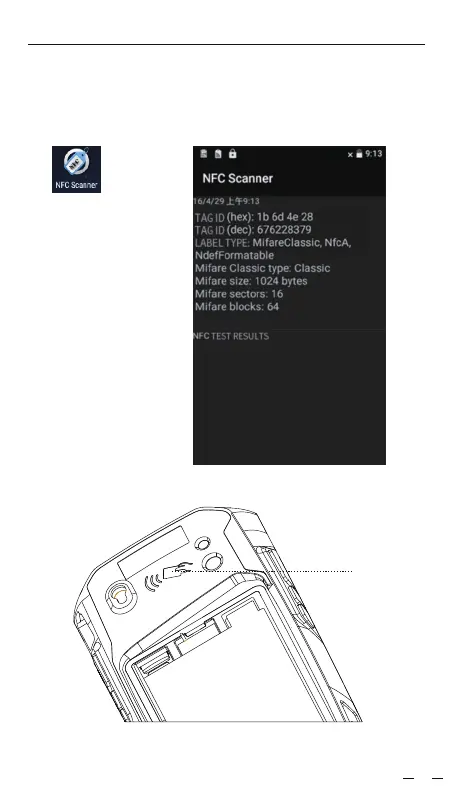NFC(OPTIONAL)
NFC reading
(Pic1)
(Pic 2)
8
1. Find the “NFC" app, and open it.(As Pic 1)
2. In the NFC interface, please read the card by NFC reading area.
IF PDA WITH NFC FUNCTION, OPERATE AS BELOW:
(
Note: NFC function is optional feature, you should make sure PDA
includes NFC function)
