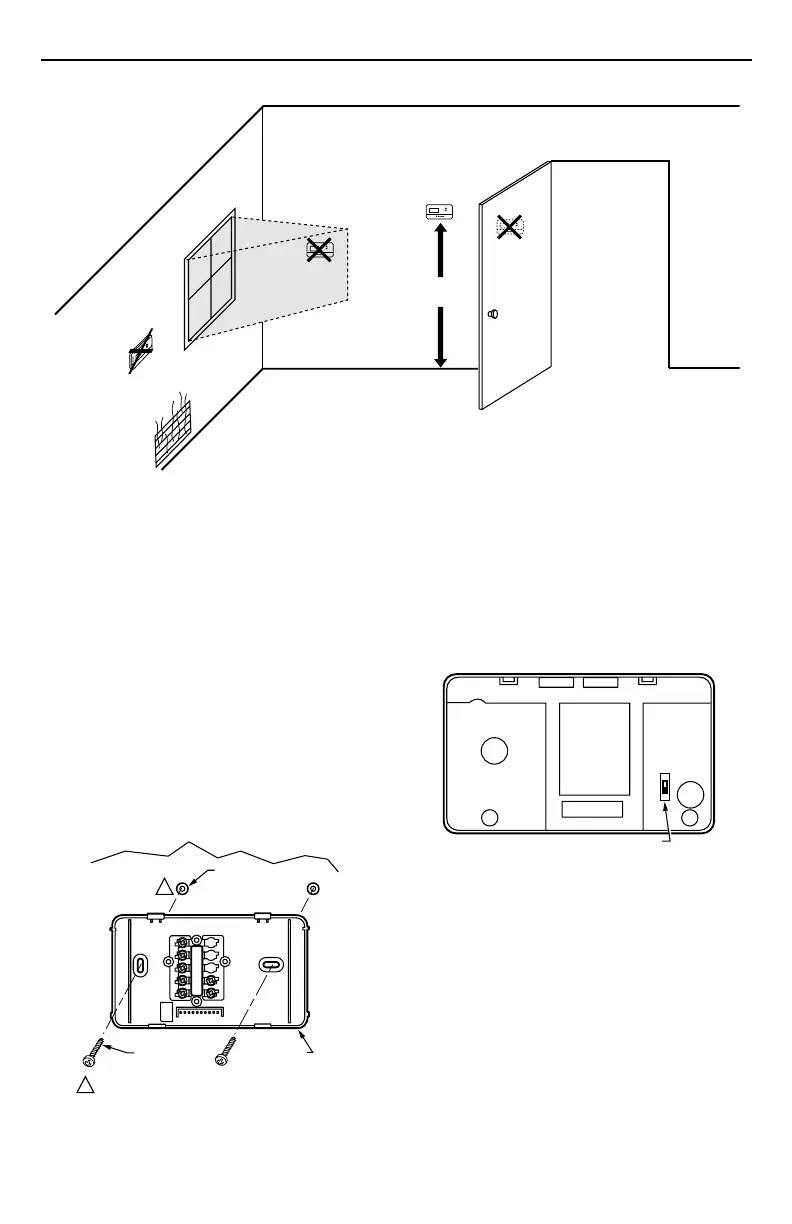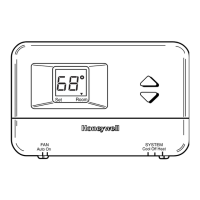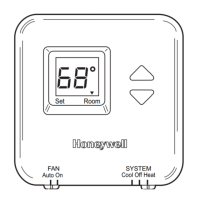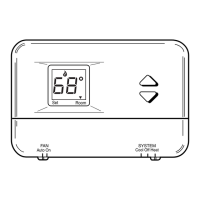69-1493–1
2
T8400C ELECTRONIC THERMOSTAT
Setting Fan Operation (Fuel) Switch
The fan operation (fuel) switch is preset at the factory in
the F position. See Fig. 3. This is the correct setting for
most systems. If this system is an electric heat system, set
the switch to the E position. The E setting allows the fan to
turn on immediately with the heating or cooling equipment
in a system where the G terminal is connected.
Fig. 1. Typical location of thermostat.
Mounting Wallplate to Wall
IMPORTANT
Level only for appearance. The thermostat
functions normally even when not level.
Mount wallplate with the screws provided (see Fig. 2) as
follows:
1. Place the wallplate at the desired location on the
wall.
2. Pull the thermostat wire through the wallplate
entrance hole.
3. Select the two mounting holes that best fit the
application.
4. Fasten the wallplate to the wall using the anchors
and screws provided.
5. After wiring the wallplate, plug the hole to prevent
drafts from affecting the thermostat.
Fig. 2. Mounting wallplate to wall.
5 FEET
[1.5 METERS]
YES
NO
NO
NO
M11338
M12202A
WALL
WALL
ANCHORS (2)
WALLPLATE
WHEN USING WALL ANCHORS, DRILL 3/16 INCH
HOLES FOR DRYWALL, 7/32 INCH HOLES FOR
PLASTER OR WOOD.
MOUNTING
SCREWS (2)
1
1
M1258
0
FAN OPERATION (FUEL) SWITCH
F
E
Fig. 3. Fan operation (fuel) switch.
