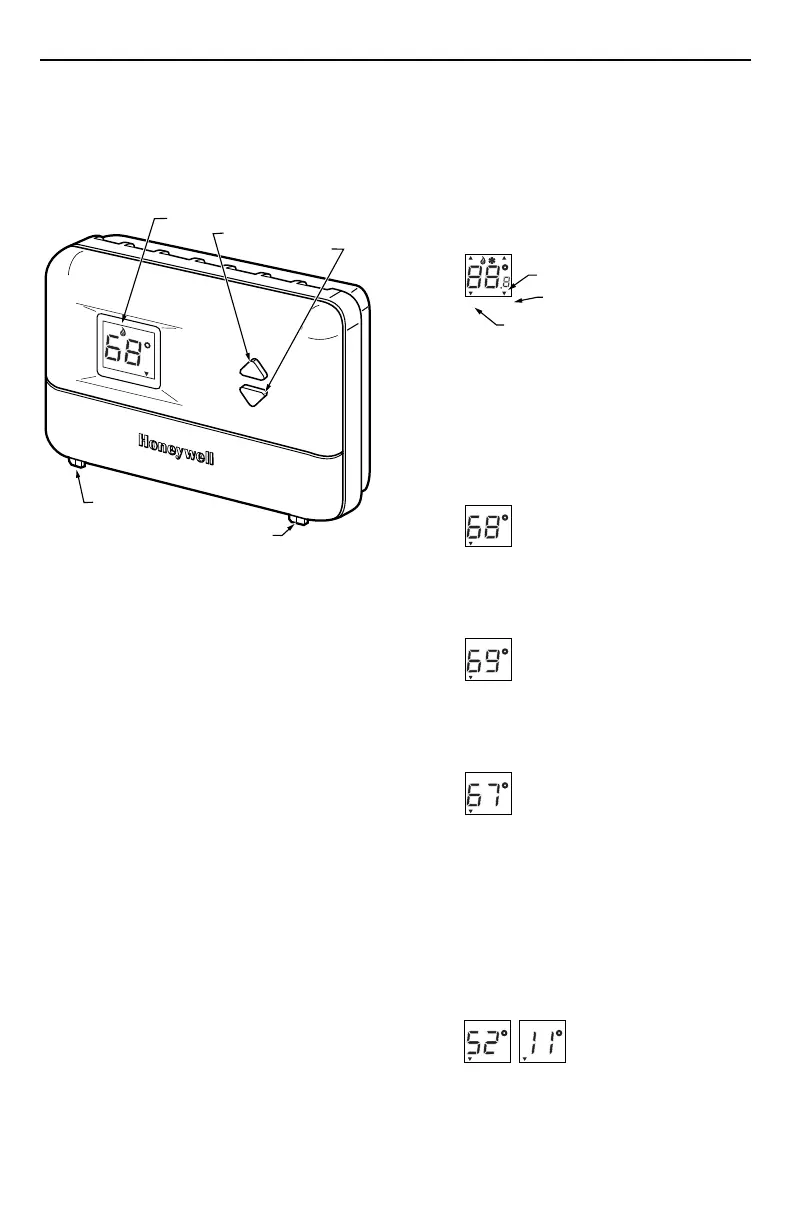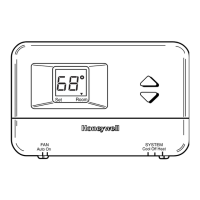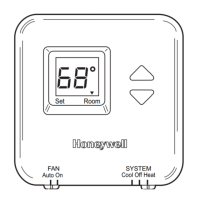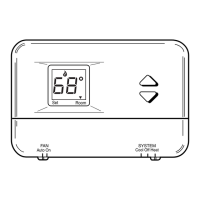69-1493–1
5
T8400C ELECTRONIC THERMOSTAT
OPERATION
Setting FAN and SYSTEM Switches
Fan and system settings are controlled manually by using
the switches located at the bottom of the thermostat case.
See Fig. 10.
Fig. 10. Digital display and
Fan and System switches.
FAN Switch
Fan switch settings are:
Auto: Normal setting for most homes. In cooling, the
fan starts and stops with the cooling equipment. In
heating, the fan is controlled directly by the heating
equipment and may start a few minutes after the
heating equipment turns on (for most systems).
When using an electric heat thermostat, the fan
starts and stops with the heating equipment.
On: The fan runs continuously. Use for improved air
circulation and air quality.
Slide the FAN switch in the bottom left corner of the
thermostat to select the desired fan setting.
SYSTEM Switch
System switch settings control thermostat operation as
follows:
Cool: The thermostat controls the cooling system.
Off: Both heating and cooling are off.
Heat: The thermostat controls the heating system.
Slide the SYSTEM switch in the bottom right corner of the
thermostat to select the desired system setting.
Set Temperature Setpoint
NOTE: Temperature setpoint range is 40° to 99°F (5° to
37°C).
The temperature setpoint and the room temperature are
shown separately on the digital display. The ▼ indicator
points to Set when the temperature setpoint is displayed
and to Room when the room temperature is displayed.
To set temperature setpoint:
1. Select Heat or Cool by sliding the SYSTEM switch in
the lower right corner of the thermostat to the
desired mode. See Fig. 10.
2. To display the temperature setpoints on the digital
display, press either the ▲ or ▼ key once. The
temperature setpoint is displayed for approximately
five seconds as the indicator points to Set and
flashes.
3. To increase the temperature setpoint, press the ▲
key. Each press changes the setpoint one degree;
press and hold to change the setpoint several
degrees.
4. To decrease the temperature setpoint, press the ▼
key. Each press changes the setpoint one degree;
press and hold to change the setpoint several
degrees.
Setting
°
F/
°
C Indication and Heat Cycle Rate
NOTE: To save changes to the °F/°C indication and
the heat cycle rate, all seven steps must be
completed.
To set the °F/°C indication and heat cycle rate:
1. If the temperature is displayed in °F, set the
temperature setpoint to 52°F. If the room tempera-
ture is displayed in °C, set the temperature setpoint
to 11°C.
M1468
M1468
SYSTEM
Cool Off Heat
Auto On
FAN
M14678A
TEMPERATURE DISPLAY
INCREASE SETTING
DECREASE SETTING
FAN SWITCH
SYSTEM SWITCH
Set
Room
et
Room
INDICATOR
ROOM TEMPERATURE
SETPOINT TEMPERATURE
M1467
M1468
M1468
