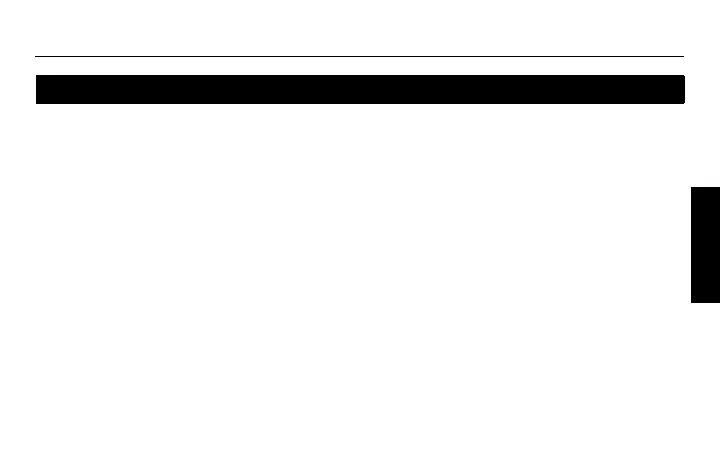TH115-AF-GA / TH115-AF-GB
15
FRANÇAIS
n Appuyer sur Pgm. La période 1 du lundi est affichée.
o Pour programmer une autre période, appuyer sur Pgm pour afficher la période.
p Pour programmer un autre jour, appuyer sur Day pour afficher le jour (maintenir le
bouton enfoncé pendant 3 secondes pour sélectionner toute la semaine).
q Appuyer sur Hour et Min pour régler l’heure du début de la période, ou appuyer
sur Clear pour sauter (annuler) la période (--:-- sera affiché).
r Répéter les étapes 2 à 4 pour programmer une autre période.
s Appuyer sur Mode/Ret pour retourner à l’affichage normale.
NOTA : Si on n’appuie sur aucun bouton pendant 60 secondes, le thermostat retour-
nera à l’affichage normal.
Modification de l’horaire
400-115-051-B (Honeywell TH115-AF-GA_GB) 5 x 3.125 EFS.book Page 15 Monday, April 12, 2010 3:10 PM
