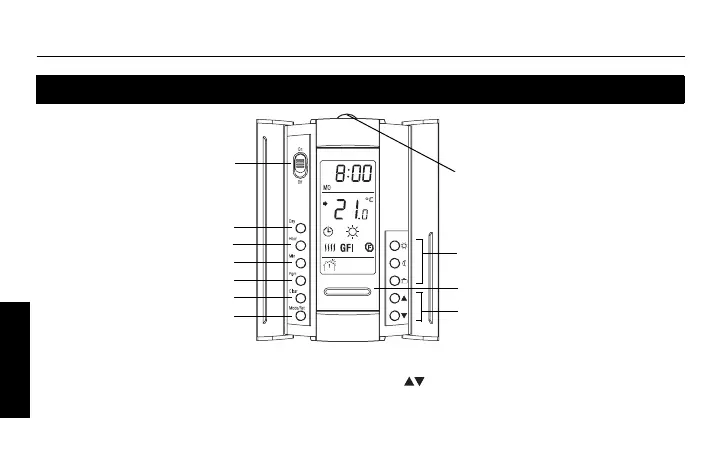Guía para el usuario
4
ESPAÑOL
Controles
Interruptor On/Off *
Ajuste del día
Botón de ajuste de la
temperatura
**
Programación
Selección del modo /
fin de la programación
Botón de ajuste predefinido de
temperatura (ver la página 13)
Botón de luz de fondo
**
Anulación
Ajuste de la hora
Ajuste de los minutos
*
Poner el interruptor en
Off
para apagar el aparato. Esto no afectará los ajustes de hora y temperatura.
**
Cuando se presiona el botón de luz de fondo o uno de los botones , la pantalla se ilumina durante 12 segundos.
Luz de TEST / botón de la
protección contra las fugas a
tierra (ver la página 18)
400-115-051-B (Honeywell TH115-AF-GA_GB) 5 x 3.125 EFS.book Page 4 Monday, April 12, 2010 3:10 PM
